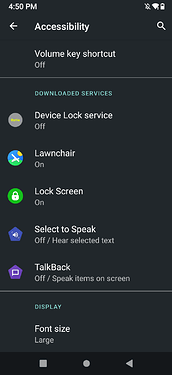Hi @Sharad.
SW16 has been working fine for me, despite being in the EU, with one caveat that has not been corrected: Android accessibility settings are reset every time I reboot the phone. Every application for which Accessibility is enabled has it disabled after each reboot.
SD Maid and Macrodroid, for example.
I’d be grateful if you could have the developers look into this.
I will ask the devs to take a look.
Hi @Elzeard - I just now rebooted my SW16 unit. My apps continued to have access for now. However, I have seen this in the past where my Lock screen app loses it in some time.
This seems to be an issue with Android in general. A Google search shows lots of links talking about accessibility settings being reset after a reboot.
This article has some recommendations:
- Remove battery optimization for the affected apps.
- Enable Duraspeed and whitelist your apps as mentioned in this thread.
Let me know if you see improvements after doing this.
I’ve experienced this as well. Whitelisting on Duraspeed and turning off battery optimization has had no effect.
Agreed. The suggested workaround doesn’t solve the issue. On my OnePlus, accessibility settings are kept alive after reboot without any need to use other settings. Strange.
Present for the TeraCube_One as well from Android 9 builds up to and including Android 10 builds so far.
Is anyone able to test on other phones? @Elzeard has it working correctly on Oneplus. The reason I ask is because its most likely coming from AOSP and should be common to most Android phones.