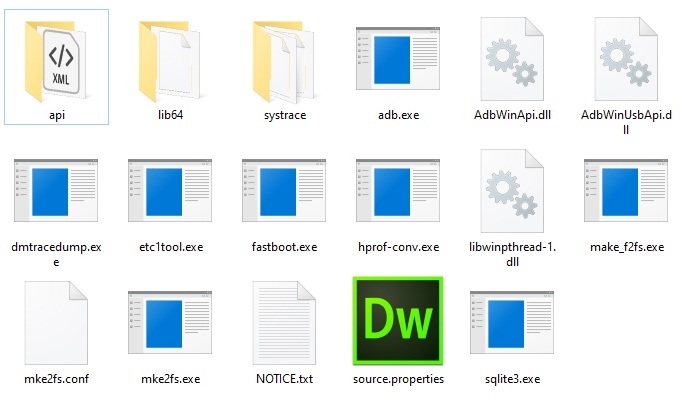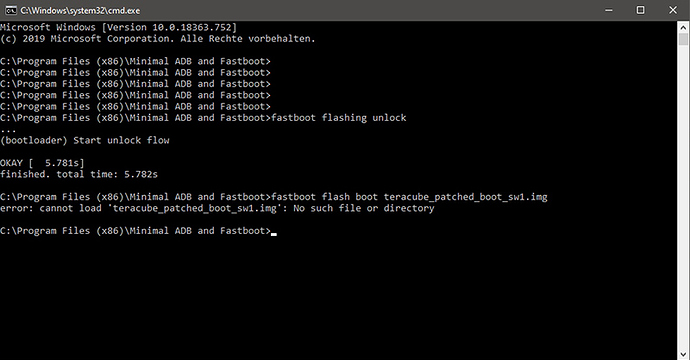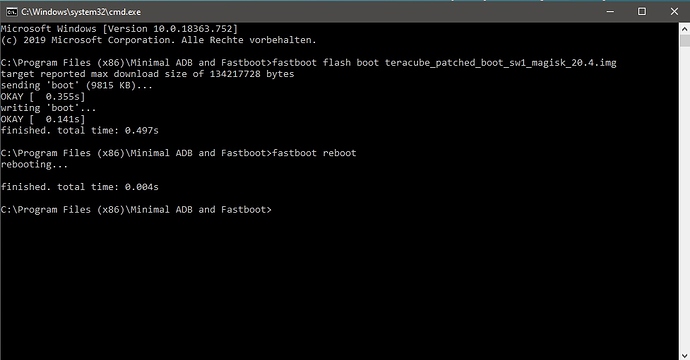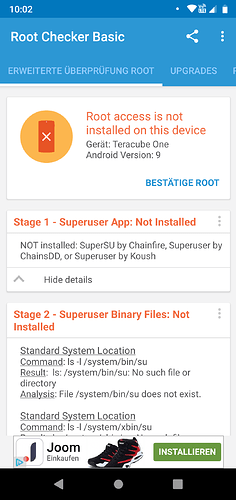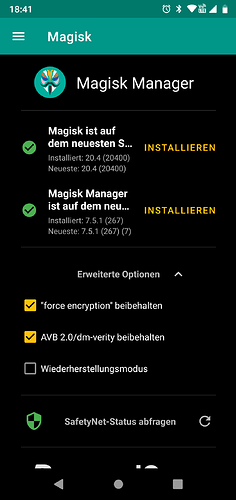Ok folks, thanks to @Sharad I learned a new trick (with most of my other Android phones, I simply run Install/Direct Install and it works, so this is new to me).
Here is what I did to make it work:
- Grabbed a copy of the original
boot.img, placed it in Teracube’s download folder. - Launch
Magiskand selectUpdate, follow byInstall. - Click
Select and Patch a File, and locate theboot.imgfile in the download folder. Magisk will then patch this file. - Once completed, download the patched
boot.imgto your computer and repeat theRootsteps (from the top of this post). - Once the phone is rebooted, run
magiskto verify that it is now updated to 20.4.
PS: I have edited the original post to include the new patched boot.img to save time for everyone.