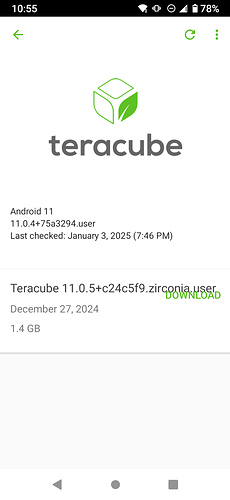back in Oct 2024 I asked this same thing and someone responded with a good example of NOT EASY to follow or understand instruction for someone like me. I believe in right to repair. I believe electronics should last. I care about the environment- but I just cant follow all the 'terms".
The reply mentioned ‘SN’ and to me that means tin.
The reply mentions ‘…read the differences here carefully and flash accordingly.’ …um, I’m too prude to do any kind of flashing…i’ll keep my clothes on thank you very much. The reply mentions “…but as always, ensure your critical data are backed up before you do an operating system upgrade.” WHAT?? I have no idea what is ‘critcal data’ or how I would know if I backed it up!
I have spent too long reading stuff in here…am so lost.
someone was asked ‘what update’ they did…and something about sharing logs… I just got ‘new update available’ on my phone and it doesn’t say what it wants to update- how would I know? and ‘logs’- I say leave those trees be- we need more trees!
If anyone is KIND enough to assist in Easy to Understand instructions- that is who I wish would respond.
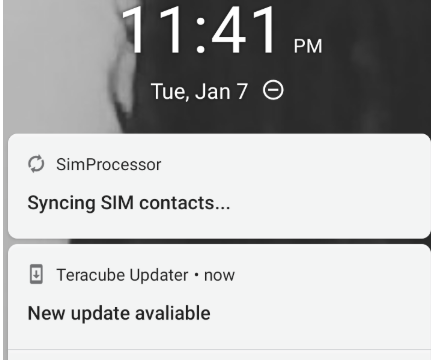
Maybe this is to update to Android 13- it sure doesn’t say.
is this for Android 13? Is it now easy to update? Are all those problems gone now?
My teracube 2e is zirconia. It has android 11.
You will confuse me if you reply with information about the other teracube 2e- so please don’t.
I would appreciate ‘current’ information - so please do not reply with something that was in here before January 2025. I won’t feel it is relevant to what is MOST current.
I do not have a back up phone.
Since it says the update is there, you can click on that to get to the current version, but when you update your phone, it will almost certainly reset all the data. Since you say you don’t have a second phone, but you also aren’t following the tech talk, I’d recommend having any important phone numbers written down before you try to update the phone in case they don’t come back afterwards.
After you update the phone, it will go through the new phone setup process. When you sign back into your Google account, it will ask you whether you want it to restore the applications and contacts, and you probably want to say yes. Then it will take a while - probably a few hours - to finish copying back stuff. Don’t try to use the phone during that time, because it will make things go weird. The phone will tell you in the notifications when it’s done and you can start trying to use the phone again.
sorry…I don’t understand if you did answer my questions.
is the picture I put in here that shows 'teracube updater now New update available’ Is this for updating to the most recent operating system that is possibly Android 13?
If it is for updating the Android version: 1- Is it now easy to update? 2 Are all the problems gone now?
I am replying to you- but anyone is welcome to answer.
(i’m not good with assuming)
A. It’s an operating system update for your phone. If you’ve never updated, then it’s to 10 or 11. If your phone updated in the past, then it’s for 13. If you go to the phone update section in Settings, it will tell you what it wants to install. We can’t accurately speculate though since we don’t know what’s been done on your phone previously.
B.
- If it’s to 10 or 11, yes. As long as your screen lock is enabled, it should update without any data loss. If the update is for 13, your phone will factory reset when it’s complete.
- No. I’ve never used a phone where ALL the problems were gone. The known problems are reduced and 13 feels faster than when it was on 10 or 11, but like everything it’s imperfect technology and someone will find issues again at some point.
I don’t know anything about a screen lock. what is that? …I found ‘lock screen’ in menu for ‘Display’. I didn’t realized I used this…in security in ‘device security’ I see ‘sceen lock’ and then I see ‘swipe’.
(I was about to try to ‘update’ until I read 'As long as your screen lock is enabled, it should update without Data loss. …now I have to learn about ‘screen lock’)
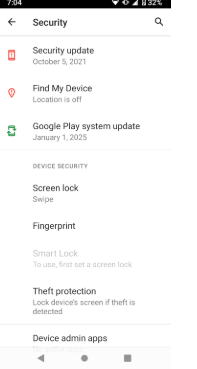
you said ‘screen lock is enabled’…I don’t know what that means.
again…I don’t understand the tech terms ( after a stroke- it takes me a long time to understand new terms) so whoever responds…please do so in simple language. please don’t dismiss me just because it takes me more time to keep up.
I would do that point-release update (minor version update) from 11.0.4 to 11.0.5, as that is required to go beyond Android 11 with further major version upgrades.
As for your lock screen, you have Swipe enabled (the smaller sub-heading under the main heading tells you the “main” value of that page). So where you read “Screen Lock” as a button you can click on to go that that settings page, it tells you that the setting is currently “Swipe”.
TeraCube have improved system performance about 10% or so major version over major version each upgrade so far.
On the One, however, going from A9 to A10 was more like 20%, and A9 to A12 alpha was 25%:
Does having my 'screen lock ’ enabled to ‘swipe’ satisfy your 1. of 2?
pictures I put in here show my phone has Android 11
Yes, Swipe is a method of Screen Lock.
so when I was told ‘as long as your screen lock is enabled, it should update without any data loss.’ Are you telling me that having the selection of ‘swipe’ in screen lock is in fact the same as …‘having my screen lock enabled’?
Yes, swipe is one of the many types of screen lock methods.
It should go through okay, but not all have on Zirconia, and we have not been able to isolate why.
if you all want to isolate why the updates may not have ‘gone through okay’ with zirconia. I can tell you of my experience so far. I have not found current clear instruction in here on how to do the updates. Clear instructions for me means: Only the subject of updates on teracube 2e zirconia is mentioned. Any other information causes confusion. (other information: anything about any other teracube version.) Clear instruction will either use common words or include definition to words/phrases like ‘flash’ -( I still don’t really know what that word means.).
Instructions should be in order. there should not be notes at the end informing what we should have done before starting.
Clear instruction also means there shouldn’t be anything unsaid that you assume we would know to do.
**i spent hours , days since at least October 2024 reading the forums and didn’t find any current clear instruction on how to update. I have taken bits & pieces of stuff i read in here and still I went wrong. I believe some instruction was missing.
They are easy to follow, just backup your data if you are on Android 11. There are plenty of free backup tools available online. Then apply updates through Updater! It will inform you if an update is going to erase userdata.