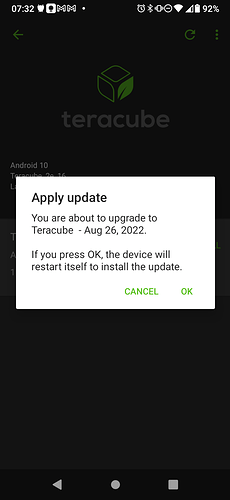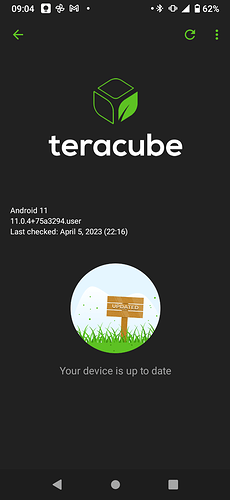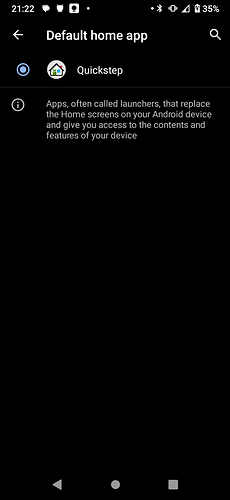I saw that there was a system update this morning, so I downloaded and installed it. After completion, my home screen had been completely reset. All of my widgets and app shortcuts are gone. What’s worse, the Google search bar that I used to have on previous Android devices is now at the bottom of the home screen, and I can’t get rid of it.
It kind of looks like the new update installed a fresh stock Android OS in place of what teracube had before. Is there a way to get my old home screen back (including the widgets and app shortcuts, etc), and is there a way to get rid of the Google search bar? Thanks.
Attached screenshots:
Update message from this morning, prior to installing the phone:
Home screen after updating:
Update version info after updating: