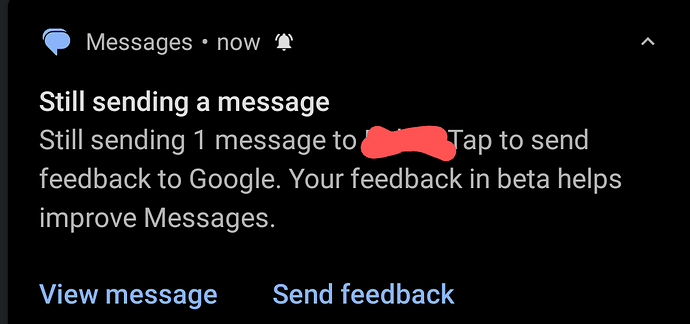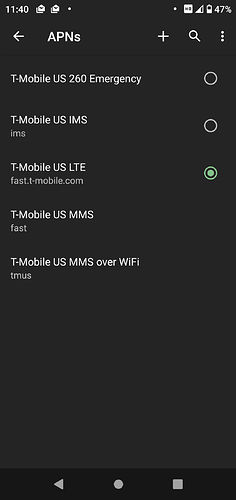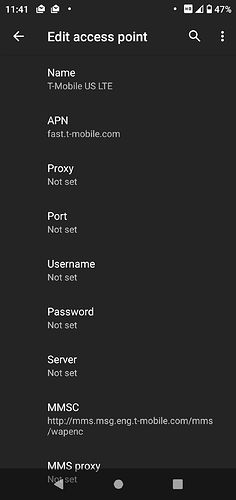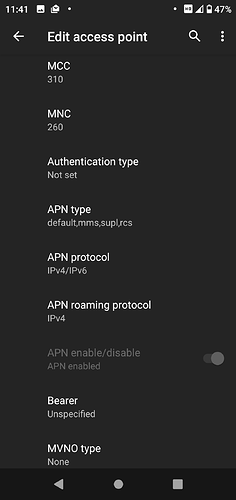I have t-Moble and I can not send photos via my txt messaging. I can receive photos, but can not send. Any Ideas…
Welcome!
Sorry for the trouble.
Have you verified your phone’s current settings against T-Mobiles documentation for APN settings?
-
Name: T-Mobile -
APN: Fast.t-mobile.com (for LTE devices) or epc.tmobile.com (for non-LTE devices) -
Proxy: <Not set> -
Port: <Not set> -
Username: <Not set> -
Password: <Not set> -
Server: <Not set> -
MMSC: http://mms.msg.eng.t-mobile.com/mms/wapenc -
MMS proxy: <Not set> -
MMS port: <Not set> -
MMS protocol: WAP 2.0 -
MCC: 310 -
MNC: 260 -
Authentication Type: <Not set> -
APN Type: default,supl,mms OR Internet+MMS Default Android provides a text field to enter: default,supl,mms. Samsung provides an Internet+MMS radio button to select. -
APN Protocol: IPv4/IPv6 -
APN roaming protocol: IPv4/IPv6 or IPv4 only when roaming internationally -
Turn APN on/off: Grayed out unless there are multiple APNs -
Bearer: Unspecified
The only thing different is Bearer. I have:
HSPA, EVDO_B, eHRPD, LTE, HSPAP, GPRS, EDGE, UMITS, IS95A, IS95B, 1xRTT, EVDO_0, EVDO_A, HSDPA, NR, HSUPA
What messaging app are you using? Does it throw an error or give you any indication what is happening?
Some of the messaging apps do a poor job of resizing content to meet the MMS file size limits of the various carriers. The best-behaving app I’ve seen in this regard is Google Messages. Would you be willing to give that a shot for an outbound message test?
I have TMobile and recently started having the same issues. I’m using messages.android_20230110_01_RC00.phone.openbeta_dynamic
I also tried Pulse, Messenger and Mood, all with same issues. Sometimes switching off and back on Mobile data/WiFi helps, but pictures take forever to be sent or being received.
Do you experience problems on the Stable channel of Messages as well?
Yes, stable or beta, same issues.
Are your APN settings correct as per T-Mobile documentation?
Have you enabled any other features or changed the APN settings before this issue began?
Can you please try resetting them from the triple dot menu in the upper right?
I did. It’ll work for some time then I’d have to reset it again
I know this is of little consolation, but I’m experiencing similar on ATT/CricKet on all our units in my house. It began after ATT started to decommission 3G towers in our area last year to spin up more 5G.
I usually just toggle airplane mode once a day out of habit now -_- Should probably find an app to do that overnight for us.