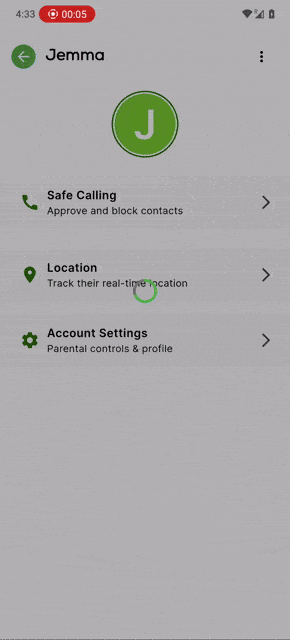Symptoms (reported by users):
- phone says “Lets get started” even though Parent app is connected
- App approvals are not working between the Parent app and child phone
- Child profile keeps spinning in the parent app
In such cases, please follow these steps to create a new connection between the child’s phone and the parent app:
On the child’s phone
- Open the “Teracube” app
- Tap “Connect” or “Add Parent”
- You will see a QR code.
On parent phone (iPhone or Android)
- Update the “Teracube Thrive Parent” app by searching it on your iOS app store or Google Play store (on the parent phone).
- Open the Teracube Parent app.
- [Important] Delete all old profiles for your child. Tap the child profile > 3-dots > Delete Profile.
- Create a new child profile by tapping “Add device”
- Scan the QR code shown on the child’s phone
- If you get a prompt saying already connected to a parent, then select “Create New”.
Now, you should be able to approve/block apps. If you still have issues, please schedule a call with us at this link so we can troubleshoot together.
Once the new child profile is working, please delete the old profile(s) in the Parent app by going to Old Child Profile > Account Settings > 3-dot menu > Delete.