so when will this be final? is there any ballpark? one of the people who have one we bought does not want to install a beta edition because they want to use it for work but they are not allowed to a. run beta or anything other then certified software and b. they cant use it unless the security patches are within a certain updated time frame. so currently the 2e sits as a second phone. i told them about this update for security issues and they were excited till i told them it was a beta release. thanks
Expected finalization ~ 1 month.
I don’t expect miracles, but any improvement to Bluetooth? Tesla phone key continues to be a daily annoyance, and from its behavior & hints on how other devices act, it seems like the Tesla app monitors the BT signal strength to the various nodes in the car, and uses that data to determine if phone is in range. Either it’s very laggy to update signal stats, or the signal is consistently too low to recognize that the phone is right next to the driver’s door node and put it in unlockable mode. I always have to fiddle with it (bump my pocket to the door while holding the handle open, or get it out and whack it at the center pillar) to get it open. (In this particular case, phone key is the car’s primary intended key - there’s a card for backup that I keep with me, and a fob I can buy - but those are secondary measures.)
Would be nice if it’d just lie to the app and say it’s a stronger signal (add a fixed offset), if the antennas in the 2e are crap  Or if there’s a driver update from the supplier, to at least make sure it’s the latest possible, and maybe push this feedback upstream to them for a potential fix.
Or if there’s a driver update from the supplier, to at least make sure it’s the latest possible, and maybe push this feedback upstream to them for a potential fix. 
I suspect it’s a hardware issue, as I also have weak connectivity to my BT earbuds - from head to pocket, it regularly stutters. So that lends to just weak radio in general.
Your timing is perfect. We have a test build ready which does seem to improve Bluetooth signal by 10% or so. If you are willing to give it a shot, download the SW 14 (link) directly on your phone and Follow the same instructions as SW13.
Looking for 2-3 courageous folks who can try this SW14 before we release a wider beta.
I installed it! So far, of the one opportunity I’ve had so far, it’s been better than average - quicker to react to opening the door. Not a representative sample  Then I had a really, really long video call over MS Teams (about 1h:30m) where I mostly used my rear camera to help a remote team member poke and prod a board with a multimeter a few thousand miles away… worked great, with BT audio to my headset, uninterrupted, with the call data going over WiFi.
Then I had a really, really long video call over MS Teams (about 1h:30m) where I mostly used my rear camera to help a remote team member poke and prod a board with a multimeter a few thousand miles away… worked great, with BT audio to my headset, uninterrupted, with the call data going over WiFi.
BT was definitely affected by the update - it asked to re-pair my headset when I used it after installing. That’s a good sign. Will post back later once I get a bit more experience.
Downloading SW14 now. Stayed tuned…ran fine. I’ll post any issues I see.
OK, update for one full day’s usage:
- stability is great. haven’t had a single crash of anything.
- BT performance is, as you say, improved by about 10% - that is, almost imperceptibly improved.
- For Tesla phone key, it’s … still pretty big fail, which I’d break down roughly as 80% fail rate, itself consisting of 50%/50% “have to actually get the phone out” / “just have to bump my hip against the car while holding the handle”. 20% actually works within acceptable time frame. Up from 10%, I’d guess with my initial impressions.
- So far, I’ve had no drops with my headset audio, but I’ve not yet used the problematic earbuds. Jury’s out on that one.
- I did have to re-pair all Bluetooth devices, which gives weird issues since the device remembers me, but the phone doesn’t. Some have played nicer than others.
- Installation was a breeze - I just downloaded the zip, then pointed the updater to it. About 10 minutes later, phone just felt like it had rebooted - except my security patch version was now April 2021. Nice little update.
- Oh thank god, swiping in a generally downward angle on the app launcher no longer flings down the notification drawer. I hadn’t noticed that I hadn’t been bothered by that recently. That’s a good thing. A very good thing.
- I still feel like using the Gboard is an activity that increases anxiety, as my thoughts run faster than my thumbs can tap - not a problem at a laptop keyboard, but the screen misses a non-trivial number of taps, relying on autocorrect to hopefully fix the missing letters. Autocorrect has a tendency to assume wrong letters more often than missed letters, so it fails to correct properly far more often… maybe it’s the screen protector? Hmm…
Anyway, overall impressions are A+ as an upgrade compared to the current version. Will definitely be keeping this one 
OK, I can now report at least one major issue with the beta: WiFi. Is. Horrible.
It doesn’t last 10 minutes without going into a “coma” state, which is resolved by toggling WiFi off then back on. It shows that it’s connected, but “limited connectivity” and all attempts to make any network connections just … hangs. Even trying to access local resources - hangs.
Not sure what to dig into or what questions to ask to diagnose that much further. This is with a brand new WiFi 6 home internet gateway from T-Mobile - using their shiny new 5G Home Internet service. It’s set to WPA2/WPA3 security, and I have 5GHz and 2.4GHz separated out to different SSIDs since band steering still seems to be little more than a myth. This may also have been an issue with the previous version (I remember having WiFi issues but I never really sat down and ground away at it like I did today).
But yeah, no joke - every 10 minutes, it drops out and goes into a “coma”. Lazy weekend - was on the couch casting YouTube to the TV. After every 10-15 minute video, I’d pop up the phone again, and it’d lose its cast connection and WiFi would be frozen. Have to toggle WiFi off/on to get it shaken loose and reconnect cast, pick another video, carry on, click phone off and absorb a little more useless info from LGR, LTT, Tom Scott, Computer Clan…  Then, video is over, unlock phone, and it’s having another “moment”, rinse and repeat - lost count of it today, but swore I’d write about it. hahaha so here I am
Then, video is over, unlock phone, and it’s having another “moment”, rinse and repeat - lost count of it today, but swore I’d write about it. hahaha so here I am
update: found a pattern to it: literally every time I switch off the screen, the WiFi connection becomes unusable/freezes, and has to be toggled off/on to work again.
Lastly, another issue that’s slowly starting to bug the hell out of me: I don’t want the stupid “notification light” on the front of the phone. Ever. At all. It serves no purpose! I always have notifications. I never want to have clear notifications.
I have turned off “blink light”. It’s always been off.
I have also enabled “custom restrictions -> don’t blink light”.
Yet, no matter what I do, the dumb little white light on the front still flashes, constantly, at all times. I can’t find any way to make it stop and cease to exist, short of just straight tearing apart the phone and ripping it off the board. Can y’all please… please find a way to make that notification light behave per the settings?
It is important to determine if the issue is common to the original factory software as well.
Could you please go back to SW6 and test the WiFi again? Keep in mind the process will factory reset your phone by default. If you want to avoid factory reset, then you can uncheck the user data partition in SP Flash software.
I’ll give that a try. The WiFi issues are intense and pervasive. Hopefully I can get away with doing that while avoiding a reset - should be no problem, know my way around such tools 
Will report back later once I get a chance to do it and see the results. Thanks!
BTW, related note - more bad news, the notification-drawer bug still seems present (though not sure why I couldn’t trigger it to slide-down before - it’s happy to glitch-pull the notifications down again now). Auh!
Yeah I had a hunch  since we haven’t fixed it yet.
since we haven’t fixed it yet.
aahhhhhshdhfdsfjlsvlkfjvlsvj~~~
you gigantic trolls. lmao
if (reasonToPullDownNotificationDrawer) break; // shut.png
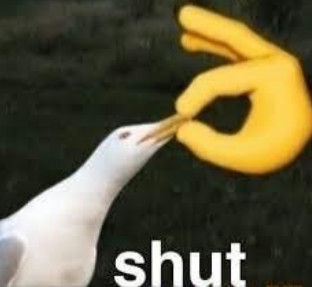

Well, that was a  mess. I went through the SP Flash tool and left out the “userdata” partition - after getting the driver up and running. The process was not quite as simple as the guide made it seem - after it shows the “happy green checkbox” at the end, the phone was still… just off, dead. Unplugged it and turned it on, and after a couple of flashes of the Teracube logo, I just get a message at a boot-loader screen saying “Can’t load Android system. Your data may be corrupt”. Well, isn’t that great
mess. I went through the SP Flash tool and left out the “userdata” partition - after getting the driver up and running. The process was not quite as simple as the guide made it seem - after it shows the “happy green checkbox” at the end, the phone was still… just off, dead. Unplugged it and turned it on, and after a couple of flashes of the Teracube logo, I just get a message at a boot-loader screen saying “Can’t load Android system. Your data may be corrupt”. Well, isn’t that great 
So this beta is quite a one-way process… you can upgrade, but you can’t downgrade. Downgrading requires “basically get a new phone” (that’s what I think of a “factory reset” proposal). So yeah… guess I’m stuck going down that path now  Was NOT looking forward to a factory reset, but hey, that’s the risk I take with a beta, isn’t it
Was NOT looking forward to a factory reset, but hey, that’s the risk I take with a beta, isn’t it 
update: Factory reset from the error page did the trick, back up and running. Glad I manually took a cloud backup before starting. It restored my launcher pages (phew, was really worried) and seems to be a pretty complete backup - though it’s quite slow to restore apps. I’m OK with this so far. 
OK, after restoring and a brief night of testing at home… strange results.
I’m connected to my home WiFi (T-Mobile 5G home internet - tops out at 500mbps but currently testing at 300mbps from a laptop), and… it’s weird. It at least stays connected! But … it seems to be putting all my data through LTE instead of WiFi. If I Google “what is my IP”, I get a different address on my phone than on my laptop. Hard to tell which is which, since both are T-Mo, but yeah! It’s piping everything through phone data instead of WiFi, though WiFi shows connected with no alerts (e.g. doesn’t say “limited connectivity”).
Apps act very erratic - lots of hanging/loading swirly. Speed test from web browser shows 4-5mbps download.
This is on a fresh factory reset, too. That’s a bit odd…?
I’ll try rebooting (haven’t rebooted since the initial setup/restore), but that’s worth noting.
update: Same story after rebooting. Shows it’s connected to WiFi, but different public IP vs. my LAN computers, and speed is LTE-speed.
The plot thickens. I go to http://whatismyip.host and I get the same IPv4 between phone and laptop. But for ipv6, it’s quite different. I wonder if this is an ipv6 vs ipv4 routing issue, and ipv6 is getting routed through LTE. 

 IPv6 is weird and I can barely begin to understand it, but I’m familiar with ipv4 mechanics (at a LAN scale at least - subnet and routing is the boundary of my knowledge). So… maybe an issue in that department triggered the new beta to go haywire?
IPv6 is weird and I can barely begin to understand it, but I’m familiar with ipv4 mechanics (at a LAN scale at least - subnet and routing is the boundary of my knowledge). So… maybe an issue in that department triggered the new beta to go haywire?
Just getting really weird results from different speed test providers. Google shows 4-5mbps even when airplane mode is on (with WiFi enabled - thus forcing WiFi) - but I see the same on my laptop, now that I tried that too. Other tests show 100+, but strangely, high upload speed as well (60mbps+) - as I’ve regularly tested I was getting dismal 3mbps normally. It’s all over the place. This all might be a red herring due to the weirdness of T-Mo’s new home internet service (I love being a guinea pig and paying for it - only half kidding, lol).
So, tl;dr: let’s just chalk this up as “it works fine in the old version 6”. So far, no physical connectivity issues, just … weird routing issues probably inherent in my home internet. I had no trouble at work today after the restore. So let’s go with that!
Nothing has changed in the WiFi and networking department between the build. Your latest/greatest Wifi setup could be throwing few things off though.
Will wait for few more users to pitch in.
Doesn’t Bluetooth share the same silicon/radio as WiFi - and there was a driver improvement there? 
Definitely happy for the improvement, but it does lend to tweaking other parts unintentionally 
I’ve got exactly the same issue 
It’s so frustrating that a simple thing like walking around with my phone in my pocket and listening to music with BlueTooth headphones doesn’t work. I would’ve expected some real life testing to have discovered this.
I’m guessing it’s a hardware issue that I can’t do anything about? (I’m running the latest 0.18 dev /e/ on my 2e)
Its a software issue that we are working to resolve in all software branches. ETA - 1 to 2 months.
