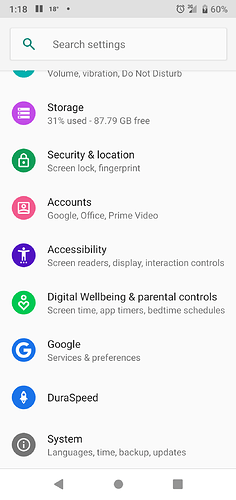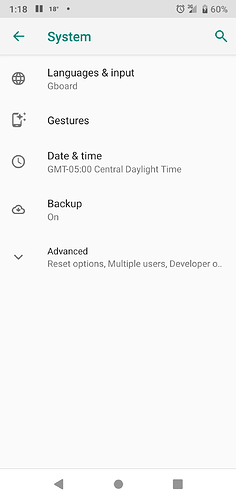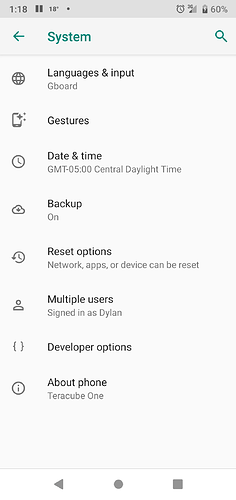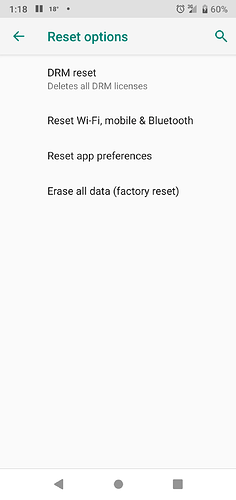I had the same issue with skipping on my pixel XL no idea how some phones managed to prevent this. On a positive note with the developer increase skipping has dropped dramatically and auto connecting to my car stereo with other item connected no longer an issue.
Since I updated last, my BT experience is still problematic, whether using my headphones (stops putting out audio for a short time repeatedly) or while connected to the car (does that skipping thing requiring me to pause and restart after a short time). I have abandoned my smartwatch use over this time, so it’s only been a single BT connection at time. I’m running the most current version of the OS, and I’ve done a factory reset, which did not help any. While A10 won’t change the radio itself, I’m hoping a BT software that might come with it will resolve my issues.
I’ve also had Bluetooth stuttering issues pretty consistently, using text-to-speech on the app Wallabag. No battery restrictions that I can notice.
I actually reset all my app permissions … after doing that any studders have vanished for myself. Yes it means redoing app permissions but I do that as I use the apps. I am discovering the shear number of apps I don’t use anymore lol
Actually app permissions is one potential cause mentioned on this related thread - https://support.google.com/android/thread/12892715?hl=en
@Frontpage32 - is there an easy way to remove all permissions from all apps? Or did you remove just the microphone permission?
Hi I removed all permissions in one shot.
First go to settings
Then scroll down system at the bottom and click on it
Next go to advanced it’s the bottom option select it
Next go to reset options select it…
Now you will see a bunch of option you want reset app preferences. Select that and all done. Then as you use your apps you will have to give them permissions.
If you have mail apps and anti virus open those right away and make sure they have all the permissions they need. You will need to force a scan for it to ask to allow access to your media for the antivirus app. Maybe your SMS?
Other than that I just authorized what the app needed as I go.
Hope this helps.
Sometimes the Bluetooth connection completely cuts off and reconnects but when it reconnects the volume is very low like background noise. And the stuttering happens often until you disconnect and reconnect.
The issues still non stop
Humm I get the odd issues when my phone connects to the WiFi when I have been away from home at work. I have a few apps that are wifi only so when they connect I suspect it’s due to data usage slowing the phone.
But I haven’t had the issues your describing. Is there certain apps your using when this happens? Times of day? How stable is your WiFi? Try resetting your router I noted when my wifi router was acting up my wifi connection would become unstable and drop and reconnect a lot this caused issues on my phone.
I have been trying to figure out how to make my bluetooth connections as stable in my car and on headphones as it was with my previous Galaxy S7. I’ve tried clearing caches, enabling background activity for apps that I use, rely on audio recorded to my phone - not streaming, change number of allowed connections in developer settings, and a full factory reset. None have eliminated that problems with stuttering. Fast cycling output to car and phone speaker is solved when I turn off connection to watch at same time in the car. Resetting all app permissions seemed to help reduce the outright disconnections from bluetooth and stuttering. For me, the ability of this phone to establish and maintain bluetooth connections is my phone’s greatest flaw. It appears that my efforts have made the experience better, and I’m learning to live with the remaining annoyances. I hope that the next OS upgrade may improve things further on the software side. Don’t give up, and keep experimenting.
Thanks @Jeff_Preske. Could you detail out the most bang for the buck changes in a list format with the steps to make those changes? This might be helpful for other users.
Ok, though in all fairness, nothing has eliminated all my issues. Just this morning on the way to work, I received a call from my daughter’s dentist. I answered the call and realized I couldn’t hear the caller. The bluetooth connection never happened when I got into the car this morning, as it typically (thought not always) does. I had to grab my phone to continue the conversation before they hung up. When I stopped later, I went through the bluetooth settings - previous connections, saw my car listed - and attempted to connect to the car. It failed. I turned off bluetooth and turned it back on – immediate connection.
Before I attempt a summary, I’m going to experiment. I’m going to pop my SIM card back in my old phone for a week (man, that will suck as I love this phone) and see what happens with my bluetooth connections. I don’t recall ever having a problem before, but I’ll see again for myself.
Based on all I’ve read, my experience is among the worst involving daily annoyances that won’t go away. I don’t believe I should have to make so much effort to do basic tasks using a technology that is well established. If my experiment goes the way I anticipate, I’ll likely be submitting a trouble ticket. I’ll update as I go.
I tried a Bluetooth connection to my car maybe last month, and was listening to Spotify. After maybe 5 minutes, the Bluetooth disconnected on its own.
My workaround and reliable solution is to only use Bluetooth for calls (no issues there yet), and stream music via 3.5mm jack cable from phone to car directly. 
UPDATE: I tried out my old Galaxy S7 again for about 24 hours. Took and made calls in car. Listened to stored and streamed audio in car and with headphones. All were bluetooth connections and while connected to my watch the entire time. Worked beautifully. No stuttering, no disconnections from BT, no need to disconnect my watch. Just the way I remembered it. I was told during BT calls that I sounded louder and better.
I then put the sim card back in my Teracube. Because of the way that my watch connects to phones, it had to be a new install of the watch back on the Teracube. The other change I made was to delete the Samsung’s SmartThings app. It was a holdover from my when I first switched to the Teracube and was reinstalled from backup. I never set it up for the Teracube, but it is made to impact BT connections. Before this experiment I had reset all of app preferences as suggested and had an improvement. My logic was that getting rid of SmartThings eliminates a possible complicating factor. At this point, only 2 Samsung apps remain on my Teracube, as both are needed for my watch to connect.
First use - put in BT headphones for 7 minute walk to my car after work. Streamed iHeart radio. Perfect. Got to car, and it did not auto connect to my car. Turned off/on BT, and it connected perfectly. Drove 26 minutes while streaming iHeart. Perfect. Received call, and it routed to my car as expected while my watch remained connected. End of call, auto switched back to music. I called my wife and everything worked as expected. By that point, I’m thinking I got this fixed  Stopped at store to pick something up. Got back in, auto connected and played. Started to stutter but never d/c’d BT. Stutters were very short and less often, about once every 5-10 minutes. Switched to Amazon Prime music stored on device, and it stuttered in the same new way. Made call - perfect. Made another stop. Auto reconnect and play with similar stuttering. Switched to Amazon Prime music streaming - no change. Switched to Libby audiobook stored on device - no probems. Maybe my problem is Amazon Prime? Later streamed news from Google over headphones - perfect. That was all yesterday.
Stopped at store to pick something up. Got back in, auto connected and played. Started to stutter but never d/c’d BT. Stutters were very short and less often, about once every 5-10 minutes. Switched to Amazon Prime music stored on device, and it stuttered in the same new way. Made call - perfect. Made another stop. Auto reconnect and play with similar stuttering. Switched to Amazon Prime music streaming - no change. Switched to Libby audiobook stored on device - no probems. Maybe my problem is Amazon Prime? Later streamed news from Google over headphones - perfect. That was all yesterday.
Today, tried YouTube music streaming - stuttered exactly once. Made a call - perfect.
From yesterday through today, the watch has not been an issue. It either stayed connected during calls or d/c to allow call through to car and auto reconnected to music after call was over. Calls in my car appear fixed for now. Watch has not been an issue. Streaming audio has worked better than stored audio. Stuttering that occurs has been brief and connection to car has been more stable - I recall it only d/c one time in the car and reconnected very quickly (big improvement from before).
From the beginning, here is what has been the most helpful.
1)Resetting all app preferences.
2)Removing unneeded Samsung software that can affect BT connection.
3)Unclear if “new” install of watch software conclusively helped, but there was improvement.
Thoughts? I beginning to think it may be more of a software problem than hardware. The next step is to d/c watch and remove all Samsung apps from phone to see how stable things are with only BT connections to car and headphones. Maybe Samung software does not play well on a vanilla Google device. This would explain why it all worked perfectly with my S7. More later…
UPDATE: On Saturday after my last post, I disconnected my watch, removed watch app and 2 supporting Samsung apps, reset, then cleared cache.
On Sunday, I made/received calls and used streamed and stored audio through Amazon Music - all while in car. No problems.
On Monday, I used stored audio through Libby in car. Had very long stutter begin–let it go for 45 full seconds trying to see if it would stop on its own, had to pause/wait/unpause. Later in the day, had one very quick stutter during Libby in the car again but no problem with Amazon Music streaming.
Today, used stored audio through Libby on way to work in car - had 2 very quick stutters. Double-checked battery settings for app - unrestricted background use and no battery optimization.
I used BT headphones everyday and had no problems. Removing all Samsung software did not eliminate my problems, and I don’t see a big improvement from my last set of changes (which did see big improvement). I’m just going to run this setup for awhile and wait for 10. If anybody has any possible explanations or other ideas, feel free to share.
Hi all something I have noted with bluetooth issues affecting the phone.
With the covid-19 app installed and running the phone is overwhelmed with connections when I am driving home. The Canadian app had a glitch on an update that showed the number of connections the phone made no other info was shown. On a 30min drive my phone had over 400 bluetooth handshakes with the covid-19 app. I wasn’t supposed to be able to see this info but due to the bad update I did. This explains why when I drive home or to work I get studders on my music or audio book but not at home except when the Transit bus was briefly re routed down my street due to road work.
I suspect the bluetooth either software or hardware or a combo of both?? Has problems handling large numbers of handshakes. Like before going into developer mode and changing from 1 to 5 max connections.
Just something I noted and have been meaning to share.
I have not been able to pair my headphones at all. They paired so easily with my Moto. The thing is it doesn’t even see them and its right next to them. Has anyone found a work around?
Can you check this thread -