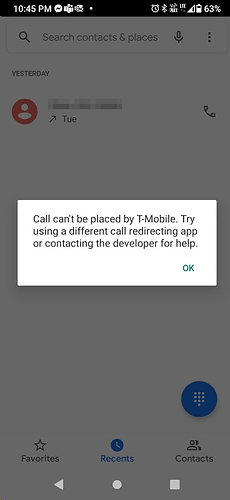I tried placing my first phone call today (I hate phone calls, actively avoid making or taking them, and yes, it’s that rare).
This wonderful message greeted me.
I tried airplane mode toggle, switching off WiFi calling, and switching off WiFi completely. No change.
“Call can’t be placed by T-Mobile. Try using a different call redirecting app or contacting the developer for help.”
I don’t know what call redirecting app it’s referring to - but I have T-Mobile Scam Shield and Visual Voicemail installed. Closest thing I can get to contacting a developer is the phone manufacturer now, so here we are 
I’ve just got standard T-Mobile, not an MVNO or anything.
I’m going to try beating my head against this to resolve the immediate need to make a call, but I thought it needed to be mentioned since I can’t find a single occurrence of this error being quoted by anyone in the context of a Teracube so far! Or anyone else with any useful input, for that matter… I seem to be alone in this issue.