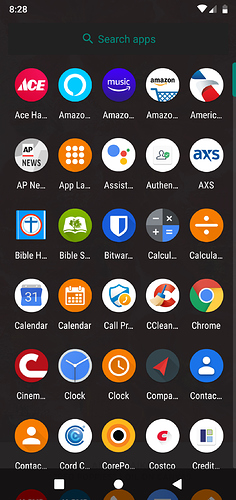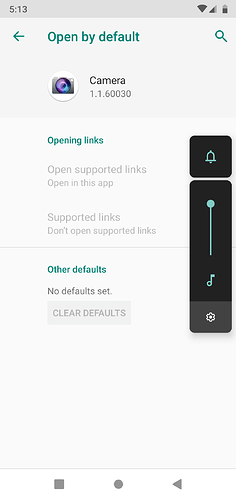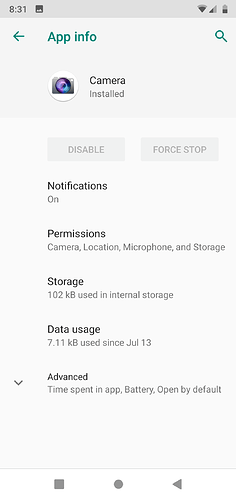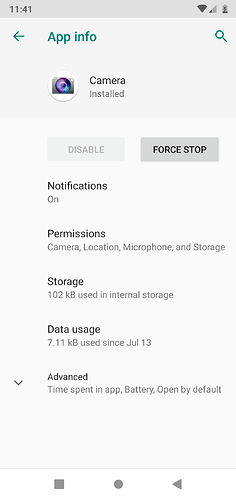I accidentally deleted my camera app. Where can I get the current version?
Thank you,
Cliff
Are you sure the camera app is missing? Default camera app is a factory app and you should not be able to remove it. I just checked - couldn’t find any way to uninstall it.
Can you check under Settings > Apps & notifications. Is the Camera app listed there? Maybe it got disabled?
Thank you for your reply.
I did what you said and it is there.
But I cant find it. at the ‘home’ screen ‘Scroll up’ (finger movement) to see the list of all apps (search apps) and camera is not listed.
Where else can I find it or open it?
Thank you
Cliff
Did you check if the app was disabled?
Could you take a screenshot of your list of apps (at least till the point where Camera app should be).
Are you using a 3rd party launcher other than the default one?
To my knowledge I am using the default launcher
This is a bit bizarre for sure. Camera app does not seem to be disabled and yet is missing from your launcher. Can you try few things:
-
Goto Settings > Apps & notifications > See all apps. Change top filter from “All apps” to “Disabled apps”. See if the Camera app is there. If yes, check if there is a way to re-enable it.
-
Install a 3rd party launcher like Lawnchair 2, Microsoft launcher or Nova. See if they show you the camera app.
-
If nothing else works, then Backup and factory reset might be the only way.
Installing the firmware may also help restore the app as well.
1 - no disabled apps
2 - Lawnchair2 does not see camera either
3 - I cleared cache last night, no camera
How do I do that?
Is that better than factory reset?
Factory reset literally reset your phone to the original state. I would suggest you try to install the S01-07 software again first. The factory reset should only be used as the last resort.
Here is the step to try for installing the software:
1/ Please download the S1-07 software from here to your /Download folder.
2/ Goto Teracube’s Settings | System | Advanced | About phone | Wireless Update
3/ From there, click the top-right menu option (shown with the 3 dots) and select Local Updates
4/ Select Internal storage and navigate to your Download folder where you downloaded the software update.
5/ Select the software update file (.zip) and go through the steps to update the phone.
6/ The phone will reboot itself at least once and the process may take several minutes.
7/ Once the phone is fully rebooted, please check to see the Camera App icon is fixed.
in progress now. I will keep you apprised and Thank you
Cliff
Sorry no luck. Ugh. Thanks for helping.
Backup and factory reset is the way to go then.