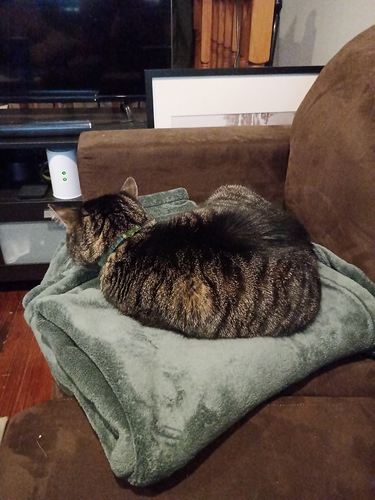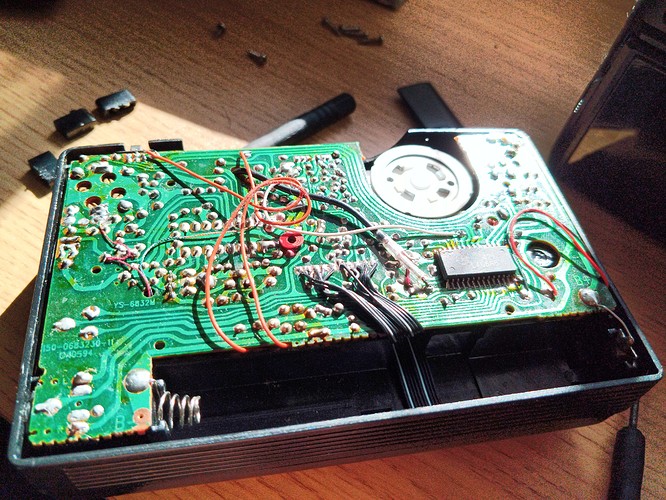I wouldn’t recommend OpenCamera, I can’t figure how to make the damn app take pictures in portrait mode… Countless threads and forum posts worth of suggestions tried and it still only takes pictures and saves them in portrait mode, and I shouldn’t have to edit every image after the fact to get them in the correct orientation. And the image quality isn’t any better. I’ve come to the conclusion the issue isn’t software, it’s hardware. I’ve had issues with this camera on every version of the Android OS they’ve released.
I’ve been forced to basically ask my wife to take pictures every
time we need to, the Teracube camera quite simply takes awful pictures and I’ve gotten no resolution on this at all…
And this is someone who has always put camera/image quality at the bottom of his needs from a phone.
@Sharad I’m almost to the point of sending this in for you all to repair or replace, but I don’t feel like I should have to pay the repair cost on something that hasn’t worked since day 1.
My 5 year old LG V20 takes better photos.