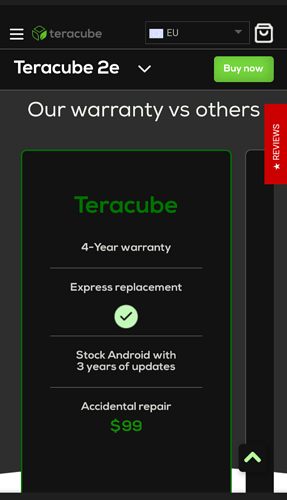I tried to upgrade from the original Android version, hoping that after 5 years things would work. Apparently I was wrong since the phone now is stuck on twrp loading screen, and when in Bootloader the device isn’t recognised by the PC…
I believe we only offered OTA from 12 to 13, but not directly from 10 or 11.
I apologize that your device bootlooped after the upgrade. There were reports of that in the Alpha/Beta stages of Android 13 rollout, but yours is the first for stable.
Do you know if you have the phone rooted or with a different bootloader/recovery from stock?
If you are using a modified bootloader/recovery, you might have to use SPFlash to go back to stock for the upgrade, and then sideload them again.
When you are in bootloader, are you issuing ADB or Fastboot commands?
Really, Saijin! What you believe? Why not read what was actually written? The company has not kept its promises for Teracube 2e customers and you know it. If you don’t, then you should probably not be in a customer support position. You certainly don’t appear to have read customer comments.
What does “3 years of updates” mean to you exactly?
To all Android users, it means you get timely security updates for 3 years running. We certainly haven’t had that.
Oh yeah, I remember the excuse given before: “Please understand we’re a small company with limited resources…”.
Self-declared “small under-resourced” companies shouldn’t make big promises.
I replied to this part of your query with this:
So, for a number of folks, they may have to manually initialize the update by downloading to local storage, unless they were keeping up with the Alpha/Beta branch releases.
You are right—some Zirconia units (SN:2020) are affected by an upgrade bug that requires a reset. This is why we are not releasing it over OTA and making it an optional upgrade.
More on this SN:2020 upgrade bug
We are not able to reproduce it in our testing. We did ask users to help us by providing logs, but we have yet to receive any.
In short, Android 13 is an opt-in manual upgrade for now.
Ziconia, Android 11. The upgrade worked. Thank you. There was an issue with the upgrade. A big issue, kinda, for some people.
This is one of the original T2e phones you sold through the fundraiser (Indigogo, maybe). I had run the earlier upgrade from A10 to A11 a few years ago.
I was forced to reset my phone data during this new upgrade from A11 to A13. Not a massive issue and probably for the best given I hadn’t reset the phone since buying it.
Apart from the data reset, everything looks fine. My Google/Android backup restored perfectly.
FYI, to run the backup I needed my Google login, phone screen unlock PIN and a Google Backup Code (my SIM was in my restored phone so backup code was needed).
I probably won’t risk the next major version software upgrade. I will have a new phone by the time it is released.
If you do make another phone I will be interested to buy it.
Again, thank you so much for the phone and the work put into the software updates. You don’t get enough thanks for that.
Sorry you had trouble, but I am glad your phone is working properly and updating.
Subsequent upgrades should not have a reset/dataloss issue, so please don’t be wary of OTA upgrades from now on with that unit.
No worries. This phone has lasted a long time.
I’ve noticed the battery life is better after this update. Maybe the reason the phone data was reported as corrupted by the update is that there was malware on the phone. Could be that others affected by the same issue also had the same malware on their phone.
Anyway, this is one happy customer who looks forward to seeing the future of Teracube.
Why is there the instructions to enable USB debugging and approve the connection when upgrading from Android 11?
Probably so that if there’s a problem, you can actually gather and pass along logs so that if it’s a fixable issue rather than something intrinsic in the data, they can actually try to patch it out for future builds?
What about canada? Most i can get is android 11 from updater.
You’ll need to manually download and install the update as it is not available OTA for Android 11 and earlier due to a possible data migration bug causing a reset:
I ran into the same corruption issue:
“Can’t load Android system. Your data may be corrupt. If you continue to get this message, you may need to perform a factory data reset and erase all user data stored on this device.”
I followed all the steps with enabling usb debugging and adb devices prior to the upgrade process, and confirmed that my computer connected sucessfully to my phone via adb.
Unfortunately, once my phone was at that “Can’t load Android system” screen, it was no longer connected, and following the instructions in the OP to choose “Try Again” and do adb logcat > logs.txt doesn’t do anything. adb just sits there saying - waiting for device - with no further output. Note that I first did those two steps in the order listed (first selecting “Try Again”, and then starting adb logcat > logs.txt), and when that did nothing I tried the other way around, leaving the - waiting for device - message sitting and waiting while I selected “Try Again” on my phone. In both cases, the phone just ends up back at the corruption screen and never connects to adb (and thus no logs are output).
More on this SN:2020 upgrade bug
We are not able to reproduce it in our testing. We did ask users to help us by providing logs, but we have yet to receive any.
My above experience makes me think that the reason you aren’t receiving any logs from people is because the instructions provided aren’t working to get the logs. Are the listed steps perhaps incomplete?
Were you able to see the bootanimation after “Try again”?
A new security upgrade is available! Check for Updates in Updater (Please note it rolls out gradually and might take days before its available to update for everyone) or apply manually from the main post.
Note for Zirconia Android 10/11 users: New 11.0.5 is available via OTA, Apply same before upgrading to Android 13.
Do we think that the 11.0.5 might help avoid the factory reset on upgrades, or is it just providing a security update so that people who prefer to stay there feel less sad about their choice to avoid the updates?
11.0.5 doesn’t bring any new security updates. Its an intermediate build to be updated to before upgrading to Android 13. We are moving everyone to Android 13 due to security risks in Android 11 firmware.
Just tried to update and got corrupted and my phone is out of commission until I can get some help. I am low tech proficiency (though not an idiot) and don’t know what to do and don’t want to lose my data. I see some info above about this issue with the new update but honestly am not going to read a year’s worth of comments to figure out what to do to recover my phone and not have this happen again. Please someone advise. I’m honestly tired of teracube being so user unfriendly. Unfortunately I will not buy again since it is getting old and failing anyway and it’s almost time for a new phone. Really wish there was a way to be sustainable and responsible and not have to more or less be a developer.
You just tried to update from what prior version to what upgrade version, and what state is your phone currently in?
Without at least that information, nobody will be able to advise more.