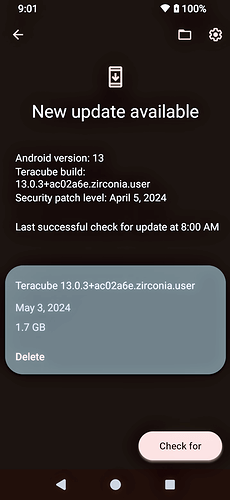Few days later, and some notes for my rooted 13.0.3 experiences.
One, USB settings has a toggle to choose between taking or giving power, but it doesn’t seem to actually flip - always says that it wasn’t able to change. If that was working properly, then we could presumably use high-powered charge adapters even without the resistor, while not losing the ability for people with USB-C accessories to be able to enjoy using them.
Two, when there’s a crash-reboot then not only will the sdcard fail to load but the WebView will also break. Note that this does not happen if you trigger a reboot normally. Also of note, holding the button to reboot before it gets to the launcher does not provide a healthy logon.
Three, I use Orna (geolocation game) as my simple WebView test, since it won’t get past the initial splash screen to the login screen if the WebView has failed to start. I keep the WebView Beta installed and on my home screen for easy launching, as it’s actually the same version as the stable WebView. Of note, the WebView simply needs to be toggled, so if you prefer not ever leaving it on Beta even when it’s the same version, simply set to Beta, then toggle back to Stable immediately and that should heal WebView until the next crash-reboot.
Four, regarding the failed sdcard loading, it defaults to a silent notification, which means that when you’re in DND mode, it won’t display at all. I’ve changed the priority of my own storage notifications to normal and bypassing DND so that I can easily see whether I need to kick off another reboot even when it’s late at night or I’m otherwise in DND.
Five, regarding using the ANR module, while it does reduce how often you get into ANR loops, it increases the chance of a crash reboot if your launcher doesn’t start quickly enough. As such, it’s currently disabled in my module list but still available in case I clear out enough startup apps to not bog down my launcher.
Still wish there was a way for rooted reboots to be as fast as unrooted but for now CF.Lumen, Greenify, and Titanium Backup are all still important enough for me to maintain my rooted state.