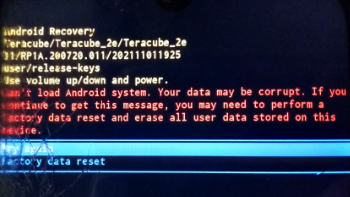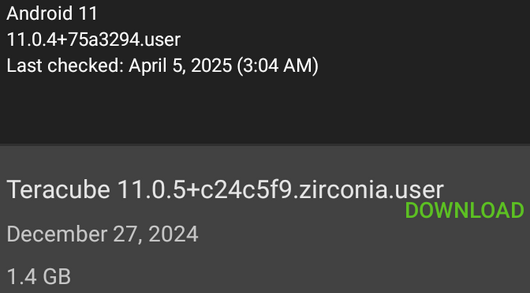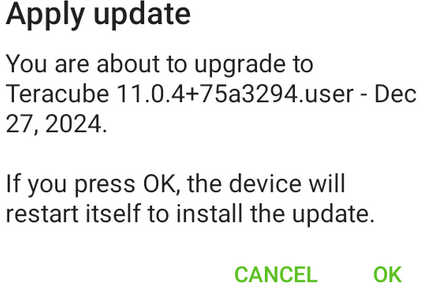I actually use Pulse SMS both for its cloud backup ability, as well as the option to send text messages (though my phone) using the website. Before doing major updates, I manually force a general phone backup through Google, then doing WhatsApp and my fitness band’s app saved to the cloud. Most anything else either has its data sync through the Google backup or its own account or ended up being deemed unnecessary. Files directly saved to the device will never be restored from factory resets of any device, not just the Teracube, but that’s because that’s the point of the full data wipe of a factory reset.
Once I updated to v13, I haven’t had any data loss issues except for when I manually disabled encryption through turning off screen lock/fingerprints. I still do my standard backup process just in case, but…
That being said, I love that the TC team actually tries to keep things updated and have done so much better in continuing to release updates, even if the size of their team means it’s relatively slow. While they’ve passed the three years of updates that they promised, they’re continuing to keep delivering updates slowly but surely. It’s not the greatest sign that there isn’t any hardware still available for sale, as it’s out of stock on their own site and no longer listed on the murena /e site, but as long as they keep delivering updates, I’ll keep enjoying using what feels like the last phone released with functional ‘external’ storage. Every other phone that’s had sdcard support I’ve tried since hasn’t supported actually formatting the sdcard as internal and application-ready, only as photo/file storage instead. Makes me wonder what’s the point, but… meh.