I actually use Pulse SMS both for its cloud backup ability, as well as the option to send text messages (though my phone) using the website. Before doing major updates, I manually force a general phone backup through Google, then doing WhatsApp and my fitness band’s app saved to the cloud. Most anything else either has its data sync through the Google backup or its own account or ended up being deemed unnecessary. Files directly saved to the device will never be restored from factory resets of any device, not just the Teracube, but that’s because that’s the point of the full data wipe of a factory reset.
Once I updated to v13, I haven’t had any data loss issues except for when I manually disabled encryption through turning off screen lock/fingerprints. I still do my standard backup process just in case, but…
That being said, I love that the TC team actually tries to keep things updated and have done so much better in continuing to release updates, even if the size of their team means it’s relatively slow. While they’ve passed the three years of updates that they promised, they’re continuing to keep delivering updates slowly but surely. It’s not the greatest sign that there isn’t any hardware still available for sale, as it’s out of stock on their own site and no longer listed on the murena /e site, but as long as they keep delivering updates, I’ll keep enjoying using what feels like the last phone released with functional ‘external’ storage. Every other phone that’s had sdcard support I’ve tried since hasn’t supported actually formatting the sdcard as internal and application-ready, only as photo/file storage instead. Makes me wonder what’s the point, but… meh.
I’ve done this so far:
- downloaded latest platform-tools from official site
- hold vol+ and power button
- selected fastboot
- connected phone to PC, using a USB cable that I’m sure worked in the past (phone was recognised and all)
- opened terminal as admin, navigated to the folder where adb is
- tried to give
adb devicescommand → no devices found - tried to give
fastboot devicescommand → no output either
I can’t shut down my phone, it just keeps reloading into TWRP
It’s the first time I hear about SPFlash, so I don’t know how to proceed, do I just follow this guide?
Yes, pretty much!
It uses the vendor’s recovery communication which is lower-level than adb or fastboot.
I was able to reset and subsequently update to v13 
Quick sidenote as well - having TWRP as your recovery will usually mean that you can’t use the built-in OTA/Update functions. I haven’t verified that this is the case updating between versions of Teracube Zirconia 13, but this was the case for earlier Teracube updates, as well as on my prior Android devices from a variety of manufacturers for over a decade. If TWRP is installed, updates will generally only be flashable through it. As the Teracube TWRP cannot decrypt the system, that means that every TWRP update requires a full data wipe. As such, I have stopped putting TWRP on most of my phones unless it’s actually needed or recommended for the specific custom ROM I’m using at the time.
was this Jan 2 2025?
is this about the teracube 2e zirconia?
Yes its about Teracube 2e 2020 - zirconia
…on Feb 20 2025 I tried to update
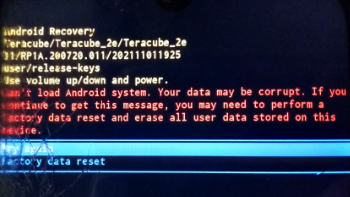
You’ll need to reset the phone if it got to that state, but it will load fine afterwards and you can then restore your Android account and any backed-up data.
Hi,
I have strange issue. My zirconia phone is on 11.0.4, and I downloaded the OTA update for 11.0.5, or at least I thought I did. When I tried to do the update, the phone appeared to reboot and update without any issues. But when I checked the version, it still shows 11.0.4. I tried to download and update again, and I noticed that it had the wrong version on the apply update screen.
Can I manually download and update to 11.0.5? and then do the rest of the upgrade to 13?
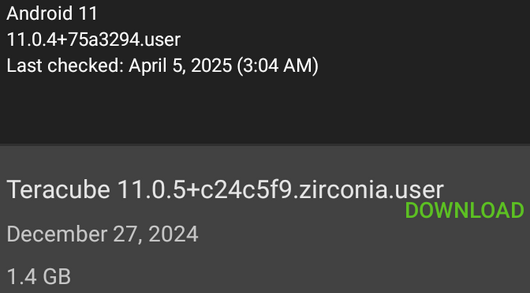
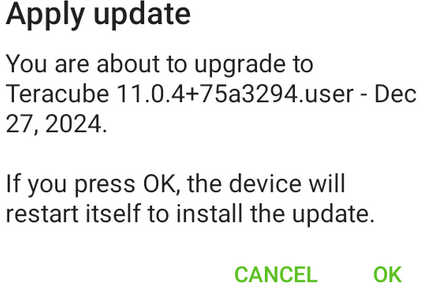
Hi, the apply update screen shows your current installed version instead of new update its expected. Just hit Ok and it should reboot to install the update.
I tried to do the OTA update a few times already. But it still shows 11.0.4 in the build number. The 11.0.5 update doesn’t seem to work. Is there another way to check the version or do the update?
A new update with security updates upto March 5 2025, is now available! You can either check the main thread for manual installation or wait a week for it to arrive automatically!
I would suggest to backup and perform a factory reset. Have you ever modified your system by rooting it?
No, I haven’t rooted it. I think the only update I did was going to 11.0.4 from the stock image a few years ago. Can you send me the direct link to the 11.0.5 image? Maybe something is broken with the OTA update. I can try local update instead.
You can long press on the update dialog to get URL or export the downloaded build.
Ok, I did the factory reset. I tried to install the 11.0.5 image both via OTA and local update, but neither worked. I also downloaded and tried to install the 13 image and update locally, but that also failed. I don’t see any error messages though. The phone just reboots and I am still on 11.0.4.
Could you follow the bottom link to fresh install firmware in main post?
Yes, I downloaded the 13.2.0 version and copied it to my phone for local update. But it didn’t work. The phone just rebooted back to 11.0.4 instead. Is there another way to do the update?
Something has went wrong with your 11.0.4. We will recommend to clean flash factory firmware using [Teracube 2e] Instructions to Install Factory Software and to Reset
