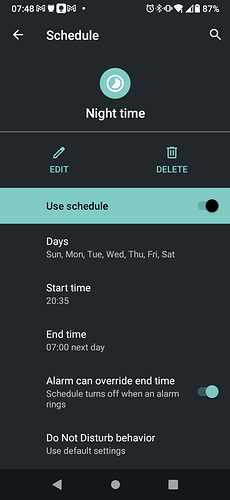I want to set up a Do Not Disturb schedule to automatically turn my phone on Do Not Disturb mode before bed and then automatically turn it off in the morning. For some reason it never works.
When I set a DND schedule to start in one minute and end five minutes later, it begins and ends when expected. When I change it to begin in one minute and end at 7am following morning, it also begins when expected (though I didn’t wait until the next morning to check if it ends because I don’t want my phone on DND mode all day long). But for some reason when I change the begin time to be 8pm and the end time to 7am, it stops working: it fails to turn on at the set start time, and if I turn on DND mode manually, it doesn’t turn off at the end time. It doesn’t appear to matter whether the phone is unlocked or not at the time the DND schedule begins.
These are the settings I am using:
- Days: all selected
- Start time: 8pm
- End time 7am next day
- Alarm can override end time: turned on
- Do Not Disturb behavior: Use default settings
Again, the only difference between when it works and doesn’t work is setting the start time to be 8pm. I didn’t even create a different schedule for testing and my desired night time schedule; I just changed the times for the existing one.
I’m on a Teracube 2e on Android 10. My phone says it’s up to date. If you need any more info from me or want me to try anything else, let me know.
Thanks.