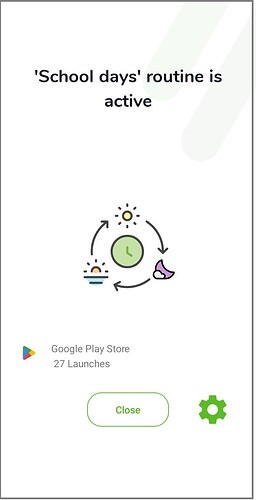Introducing “Routines” to Manage Your Child’s Schedule
Teracube Thrive is thrilled to launch its latest feature, “Routines,” designed to promote “Focus Time” and encourage kids to spend time off-screen. With Routines, parents can easily create schedules tailored to their child’s needs:
- Sleep time
- Study time/Hobby time
- Downtime/Family time
Or any other activity that fits your family’s lifestyle!
How to Create Routines
- In the parent app, go to the child’s dashboard and click on ‘’Routines’’.
- There are two default routines for your reference - “Night time” and “School days”. You can simply enable them or edit them to fit your needs.
- You can create a new Routine, by clicking on ‘’New Routine’’ button
- Select Start time and End time
- Select Days ( Mon, Tue… )
- All apps are blocked by default, parents can choose which apps to allow when a Routine is active. for ex - you may want to allow Clock app during Night, so the child can set alarms.
- On the final screen, see all the details and add a name for the routine.
- Click Submit.
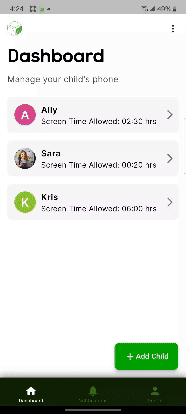
Once the Routine is active
- Child phone will lock down automatically, they will not be able to use any apps (except the apps explicitly allowed by parents)
- Routines will work according to child’s time zone.
- Dialer and Messages are always allowed so you can reach your child at any time.
Supported Version
Supported version
Parent App Version: 1.5.8 and higher (Update your parent app from play store or app store)
Thrive phone firmware: (Thrive firmware updates automatically. If you still do not see Routines, On your Child phone → Connect to wifi → Restart the child phone, updates will install automatically)