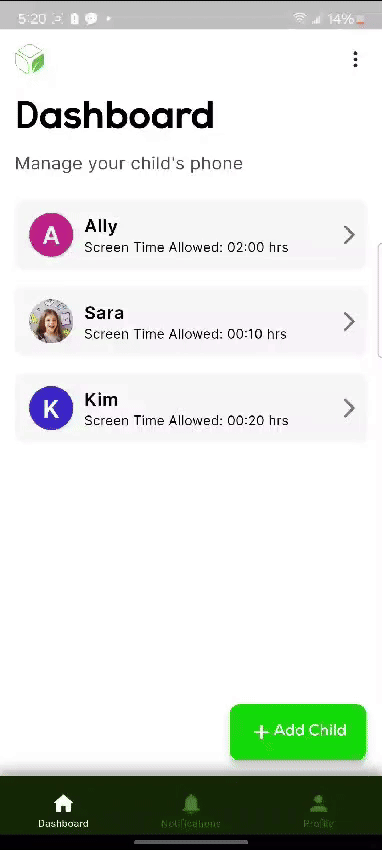Text messages on the child’s phone cannot be deleted by default. However, we understand that certain messages may need to be removed. That’s where Message Deletion Control comes in.
On the Teracube Parent App
- Open the Teracube parent app on your phone > Child Profile > Account settings
- Scroll down and enable “Allow SMS Message Deletion”
Note: This setting will be disabled automatically after 10 minutes.
If you do not see the SMS Delete setting, then please update your Teracube Parent app.
Now go to Child device to Delete Messages (within 10 mins)
- On the child’s Teracube Thrive phone → Open the messages app.
- Select single or multiple messages you want to delete and click the “Delete” button. Once deleted, this message cannot be recovered.
As a parent, you have complete control over the deletion functionality. The setting will automatically disable itself after 10 minutes. You can manually disable it as well in the Teracube parent app.