I only have one SIM card in the Teracube and it’s the one that was sent from Mint Mobile. I’ve only used it in the Teracube, so I can’t say if it works 100%.
I still have my previous cell phone, with an older SIM card. That was previously used with a different carrier (Boost Mobile) that didn’t support Teracube, so I let my account expire.
Would I be able to learn anything from putting the SIM card I used with Boost Mobile in the Teracube, or vice versa?
It also seems like some people have been able to solve this problem by making sure their phone connects to WiFi when it starts: How to Fix APN Settings Not Available for the Current User Profile. This solved the problem for someone else using /e/ on a Teracube about a month ago.
I’ve connected the Teracube to my home WiFi and thought I had it set to connect automatically on startup. But after checking and reconnecting, I realized that it requires me to enter my WiFi password every time the phone is turned on to connect to the WiFi.
I’ve re-entered the password, clicked on Save, restarted my phone but it doesn’t connect to the WiFi automatically and requires me to enter the password again to connect to the internet.
Any ideas about what I’m doing wrong? It’s as if I’m not actually saving the password, but since I clicked Save, I’m guessing there’s something else I’m missing.
I don’t even know if this will fix my mobile data/APN issue, but I’d like to rule it out before I do anything more drastic, like send my phone back to /e/.


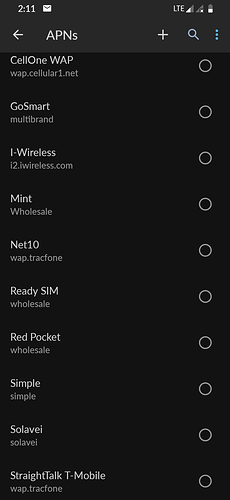
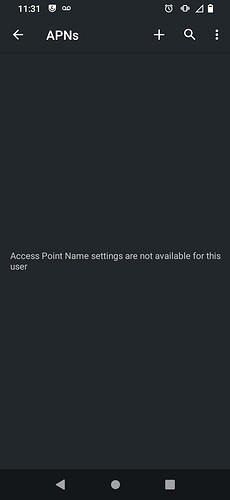
 .
.