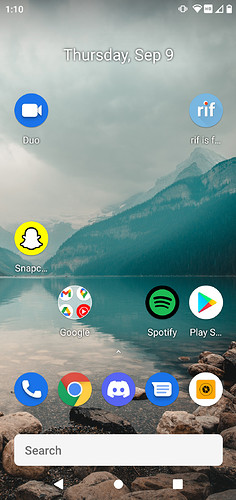Just got a new software update today, and in classic “UI changes nobody asked for” fashion, I’ve now got the Google search bar pinned to the bottom of my screen- you know, where I’m used to tapping without looking to get to my most used apps. Disabling various google services does nothing, and it can’t be clicked and dragged away. Is there anything I can do to have my previous home screen arrangement back? This is terribly disruptive.
I don’t have the 2e updated to Android 11, yet; and even when I do, I’m running a 3rd party home launcher (Pear Launcher Pro), so the upgrade shouldn’t affect my interface at all. On my Moto G Power, I believe I long pressed and dragged the search box to remove it, just like any other widget or shortcut. Of course, Motorola has their own version of the default launcher which is more customizable than the stock Android launcher.
This seems to be a non-removable feature on stock Android 11. You could always use another home launcher app.
For customization, I have had past success with Nova Launcher, ADW Launcher, Apex Launcher, and Lawnchair. Even the Microsoft Launcher is pretty decent.
If you’re more minimalist, there’s KISS Launcher and Unlauncher, among others. There are all kinds of launchers available, so it may take awhile finding one that fits your use patterns well.
If you liked the stock Android 10 launcher set up, then one of Pear Launcher, Nova Launcher, ADW Launcher, Apex Launcher, Lawnchair, or Microsoft Launcher should work well for you.
Hi @Clay_Sutherland - Google is nudging all factory launchers to have it at bottom/lower. Feel free to install alternate launchairs like Lawnchair 2 (open source) , Nova or Microsoft launcher. (All available on play store) - they might be more configurable or may have other advantages as well.
Thanks for the feedback @Sharad and @Shoal_Creek - I’ll definitely have to go with another launcher. I’m disappointed but not surprised at this sort of behavior from Google.