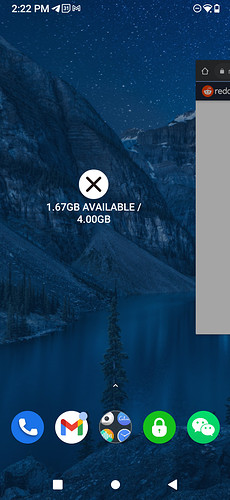Is there a setting or something that will allow me to close all apps or do I have to individually close them like an iphone?
- Close all apps : Swipe up from the bottom, hold, then let go. Swipe from left to right. On the left, tap Clear all.
As @Cedro mentioned, you can invoke “Recents” using the square button on the bottom navigation bar. Now you can close individual apps by swiping them away to the top. There is also a “Close all” X button available after scrolling all the way to the left.
1 Like
Thanks for the replies and screenshot. I think I figured out what’s going on. I’m using Nova Launcher and that’s why I’m not seeing that close all button in the screenshot.
1 Like
This topic was automatically closed 30 days after the last reply. New replies are no longer allowed.