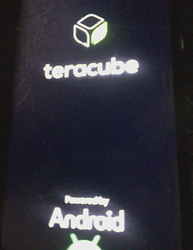I had asked for easy to understand instruction for how to update the teracube 2e zirconia back in October 2024, Jan & Feb 2025. (without the use of ‘tech’ terms is easy to understand. example: say ‘turn phone off then back on’ instead of ‘reboot’ [I think that might be what reboot means]).
I did not find easy to understand instruction… even after putting pictures in here of my phone- things were not pointed out to me.
this month, February 2025- I accidently did do the update from Android 11 11.0.4+75a3294.user to Android 11 11.0.5+c24c5f9.zirconia.user.
Then my phone showed there was another update.
it showed "Teracube 13.1.1+5958774.zirconia.user "with the green word “DOWNLOAD” just under it.
I asked if my phone was now ready for that update.
I believe I was told ‘yes’ but to be sure all my important files are backed up… no instructions on what that means or how to do it, until I asked again…
just before I did the ‘maybe’ final update step- I was told to ‘complete the reset and set it up again, as advised in the pre-update notice.’ I suppose I need to say again that I do not know what that means.,as I really need my phone I continued on my own, there were lots of questions to answer, the phone repeatedly showed
The phone looked like it had over 90% battery so I finally unplugged it- turns out that was wrong as it then showed picture of empty battery with plug under it. I plugged it back in & it showed the ‘powered by Android’ picture again to black screen repeated for another 17 hours. it looked done…but had more questions. I have not unplugged it & I think I answered all its questions. BUT I do NOT have phone service!
How can I get my phone service back?