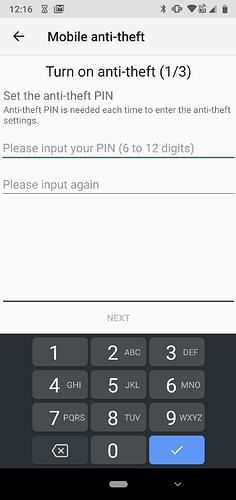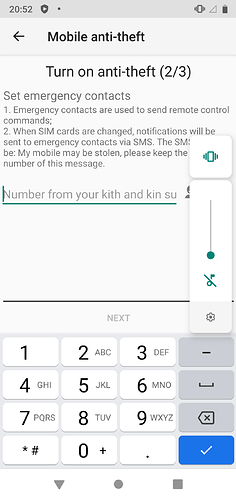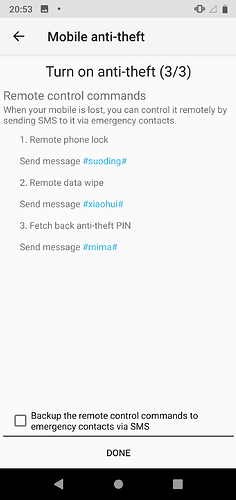I was using my phone and for some reason, happened to eject out the SIM card (T-mobile).
I quickly inserted it back and now my phone keeps asking for Privacy Protection Password.
I cannot seem to remember if I set this up in the first place.
Now I cannot use the phone anymore.
Any clue on what I should be doing?