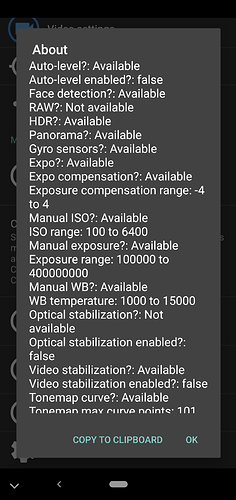Hi,
I’ve been on a long, arduous search for new phones to replace my recently unsupported Lumia 950 units. I’ve been eyeing the FairPhone units since the original FP1, but they’ve still not officially released Stateside, nor have they made a phone which would give me anything close to acceptable service here due to the lack of proper bands.
Fortunately, I found your company and devices in another round of research last night, and I have to say, I’m quite impressed. You’ve hit nearly every issue that is important to me (similar to FairPhone), though obviously not self-repairable.
I have a few questions/concerns that I need addressed, but if the answers sound reasonable, I hope that my family will be your new customers in very short order.
- Can the bootloader be re-locked if I experiment with it to return it to a known good/working state?
- I see no mention of Qi/PMA/Wireless Charging. To confirm, this unit does not support this?
- I see no details on the front/rear camera modules in regards to autofocus and flash.
- I see no details on the video recording formats for the front/rear cameras (resolution, framerate, bitrate, audio bitrate/channels)
- I see no details on the GPS Constellation support (GPS/Glonass/Beidou/Galileo/etc.)
- I do not see any details regarding whether or not there is any compass module, altimeter, or barometric pressure sensor.
- I see no mention of Wireless Display (Chromecast/MiraCast) capability. Is this present?
- In reading the Warranty page, I see that it specifies only units that were purchased direct from TeraCube’s website. Does that mean that there are no approved vendors/resellers, and that I wouldn’t have any warranty if I were to purchase it from, for instance, here: https://academy.zdnet.com/sales/teracube-smartphone-gsm-unlocked-6gb-ram-128gb-storage-dual-sim-sd-card
- For independent reviews, does TeraCube actively seek out reviewers to review and test your hardware? I’ve been a long-time fan and reader of NotebookCheck, and I think they’d be a great outlet for an in-depth test and review of a TeraCube. Their review style is highly detailed, technical, and really gets into many aspects of a device that nearly every other review outlet skips entirely. I think they’d be a good match for a segment of your target audience. Have a look at their FairPhone3 review to get an idea of how they test the devices:
https://www.notebookcheck.net/Fairphone-3-Smartphone-in-Review-All-Around-Improvement.454635.0.html
Thanks!

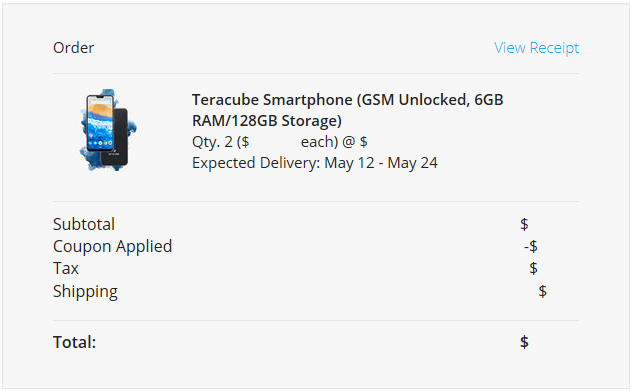
 . Here are some of the answers:
. Here are some of the answers: