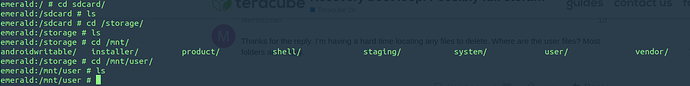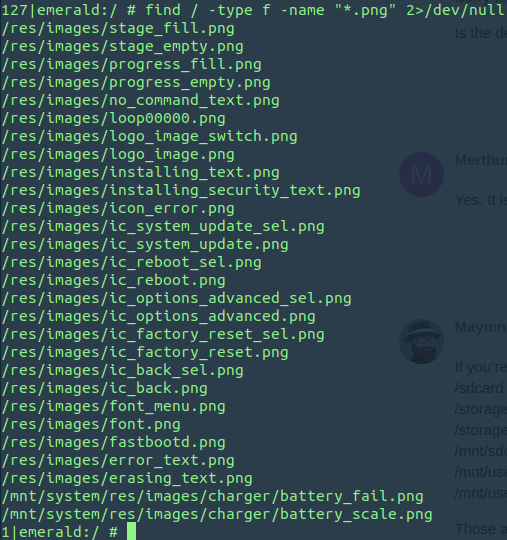Hi,
My wife’s phone is stuck in a recovery loop. When it boots, it complains about not being able to create a log file, a load of apps complain and crash, then the phone reboots into recovery. I suspect that the storage is full and that’s why the log files can’t be created. Before this started she had just recorded a video and was trying to send it to someone.
I have tried using adb to find and delete some files but I can’t seem to find any user data.
Pretty sure the phone is the 2nd batch (adb shell says “emerald”).
Can someone please help me free up some space or at least get the photos and videos off before resorting to wiping the entire thing. Seems a bit harsh that running out of storage space nukes all your data.
Cheers.