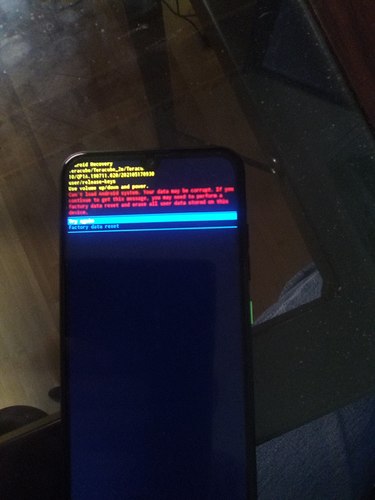I’ve already sent in a support request. Just asking here in case I missed anything.
The T-2e was great since purchase then 2 days ago started having issues charging and was getting warm when plugged in. Rebooted a few times. Yesterday, it began restarting randomly and disconnecting from mobile (SIM detected but no phone number etc.). Based on advice in support/help center, I cleared the cache. That worked for about an hour then back to same issue. The T-2e also was not charging now just getting fairly hot in fingerprint sensor area. turned off to cool down and then backed up and performed a full factory reset and restore. That seemed to work for a few hours, and was able to charge ok. The phone then got real slow - as though the touch screen did not work. Finally, it restarted and is now in Android Recovery. Tried a factory reset form that menu - no good - stuck in a boot loop. Any advice, pointers appreciated. I had set up the phone for my corporate overlord’s 2-factor SSO for the VPN etc. Going to be fun logging on tomorrow morning!
.