Contact us
Email: support@myteracube.com
Forums: myteracube.com/thrive-forums
Live chat: https://support.myteracube.com
Phone : Schedule a call
Thrive Parent App Links
Thrive Watch User Guide
Welcome to the Teracube Thrive family! This guide will help you get started, set up your child’s watch, and explore all the features built for safety and peace of mind.
Setup Video - https://youtu.be/QtmiJPFeM9k
1. What’s in the Box?
- Thrive Watch
- SIM Card enclosure (SIM card is pre-installed in the watch)
- USB Magnetic charging cable
- Quick Start Guide
2. Activate Teracube Wireless Plan
Teracube Wireless is a premium wireless service offered by Teracube. It is powered by T-Mobile and features nationwide coverage and affordable contract-free plans to keep your kids safe. SIM card is pre-installed in your watch.
- Go to myteracube.com/watch-activate from the Parent’s iPhone or Android phone or your laptop.
- Click “Start now” and enter your email address.
- The preferred way is to enter the ICCID number from the SIM card enclosure (locate the white card inside the box).
- Select a monthly or annual plan and complete the signup process.
- A new phone number will be assigned to you, Please note that number.
Note: It might take 5 min for number to be operational. you can try calling it from parent’s phone.
3: Turn-on the Watch
Important: Please activate the wireless plan (Step 2) before using the watch. Otherwise, you may not be able to pair the watch with the Parent app
- Hold the power button on the side of the watch to power it on.
- If it doesn’t turn on → Plug the charger in the watch and charge for at least 15 min
4: Install Parent app on Parent’s phone (android or iPhone)
- Install Teracube Parent app from Play store or App Store
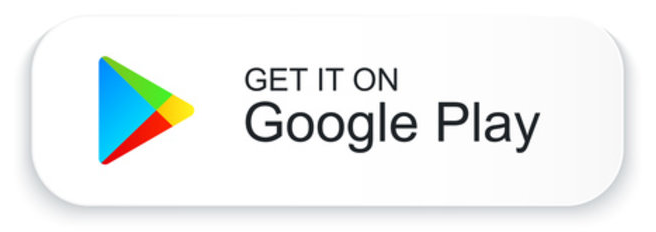
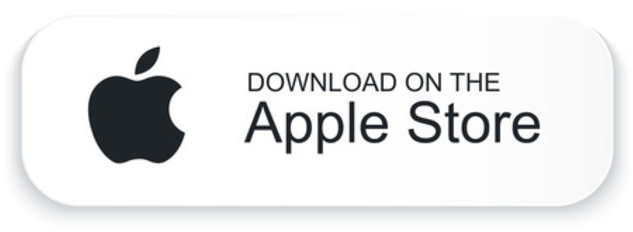
- Signup on the app using Parent’s email address. a conformation email will be sent to you.
5: Pair the Watch
- Once you log-in to the parent app, click on “Add Device”
- Scan the QR code printed on the back of the watch.
- Add the child’s name and the Month/Year of birth.
- Add “Nik Name” ex - mom/dad - this is how you will show up on the child’s watch.
Troubleshooting: If you are having trouble scanning or pairing the watch to the Parent app, then your Teracube wireless plan (Step 2) may not be active yet.
6: Test the connection by using Location > Ring watch
- Go to the Thrive Parent app > Child profile > Location > “Ring Watch”. This should ring the watch.
- To stop the watch ringing → press the button on the right side of the watch.
7: Add Contacts to the watch
- In Thrive parent app → Click on Child profile → Go to the Contacts → Add New Contact
- Add Name, Phone number and make sure add 1 adult/ phone number as emergency contact. There is only 1 emergency contact possible, parents can choose any number.
- Go to child watch → click on “Phone” → you should see the contact you just added, ex - “Mom” → Make sure to call the number from the watch to make sure the child is able to make calls.
- Again from the parent phone → try calling the child watch to make sure the child can receive calls from this number.
- Now add all Contacts you wish your child can talk to by clicking on “Add Contacts”.
8. How does my child call the Emergency Contact from the Watch?
- In the Parent App, designate one of the approved contacts as the Emergency Contact .
- On the watch, your child can long-press the power button for 10–15 seconds to automatically call that Emergency Contact.
- All connected family members will receive a notification on their phones whenever the child makes an emergency call.
9: Add Other Family members/Caregivers to the Watch
If you want other Parents (and/or Grand Parents/Caregivers) to manage the watch and chat with the watch, then please follow these steps on their phone:
- Install the Teracube Parent App on their phone.
- Sign up and create an account.
- In the app, tap “Add Device.”
- Scan the QR code shown on your child’s watch — this sends a request to the primary parent for approval
- The primary parent will receive the request and can approve or deny it.
Once the primary parent approves the request, the secondary parent/caregivers can start chatting with the watch.
Congratulations!! Your watch is ready to be used.
