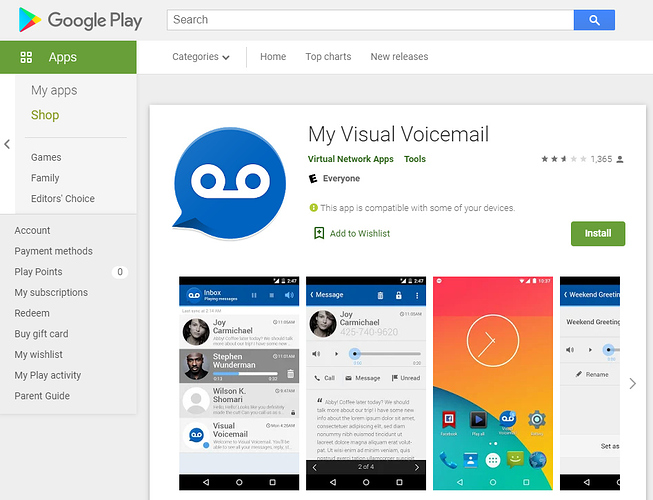no, but in notifications I get “Having difficulty retrieving voicemail”, and when I tap it and Visual VM opens, my messages sync and are listed.
I get the exact same error message (carrier is Ultra Mobile which resells T-Mobile).
But then I also got that exact same error message on Ultra Mobile from my previous phone (Nexus 6 on Lineage OS), so it’s likely not a Teracube issue. Or at least not SOLELY a Teracube issue.
Not working here either. Seems to be an incompatibility between Google phone app and T-Mobile voicemail (Our phone app is made by Google).
As mentioned in my original post this was working just fine on my Pixel XL (pretty old phone) which is all native Google, exact same phone app. So I agree this is the Google phone app, I have seen it work in the past.
Is there any way to try and trap some error messages in the background so we can get more clarity on where it’s failing to setup?
You can enable adb (USB debugging) from Developer tools on the phone and then run adb logcat from Windows. If you are new to adb - there are tons of tutorials online on how to do this.
I’m also having this issue. I followed about the same steps as above. I can access my voicemail by dialing 123 and I’ve already set up my voicemail box including the greeting, etc. But when I try to set up visual voicemail, I always get a message like, “We are experiencing some issues with activation. We will retry in a few minutes.”
Is the Teracube team aware of this issue?
You can also install the T-mobile version of the Visual Voicemail app. I have been using that successfully on my Teracube.
https://play.google.com/store/apps/details?id=com.tmobile.vvm.application&hl=en_US
I have been using the Visual Voicemail app.
Also on Tmobile.
I tried installing the T-mobile Visual Voicemail app per @anthony’s suggestion. Unfortunately it won’t work for me, I guess because I don’t have T-mobile; my carrier is Mint mobile, and I don’t think they have their own visual voicemail app.
For Mint, I came across this Reddit article.
It looks like there is a beta version of the app available on Google Play Store - https://play.google.com/store/apps/details?id=com.vna.service.vvm&hl=en_US. However, the review on the app isn’t great so YMMV.
Regards,
Anthony
That’s the app that came with my phone, so I guess I’ll message them about it not working.  Thanks!
Thanks!
Teracube doesn’t come pre-installed with any Visual Voicemail app. The voicemail capability is only via the Google Phone (Phone) application.
This is the app that I am referring to (from my post above):
Does anyone know if others with different carriers (either than the Mint mentioned above, like an AT&T) are able to successfully use the built-in visual voicemail in the Google phone app?
Frustrating that I used the same Google phone app with my old Pixel XL on T-Mobile but for some reason not working on the Teracube.
Oh, right you are. It was installed (and working) on my previous phone, so it automatically installed it on my new one after I restored my data through my google account.
I had issues with T-Mobile Visual Voicemail. Then, I searched for solutions online and found an article that I followed. You can also go through this blog and apply the listed solutions: Fix Visual Voicemail Not Working On Android
Thanks for the suggestion. You followed this and it worked for the built in visual voicemail on the Google phone app? Or the T-Mobile visual voicemail app?
Unfortunately the built in voicemail in Google phone app doesn’t work as far as we know. Its the TMobile voicemail app that works.
Thats not good enough. What is with these BS non resolutions. FIX THE PROBLEM, stop telling us to go download apps that we dont want.
Hi @Rohan_Sampat - Teracube phones run standard Android with Google Dialer and other Google apps included by default. This means we do not control the voicemail experience with the carriers. In the case of TMobile, visual voicemail does not work inside Google dialer and requires the TMobile Visual voicemail app.