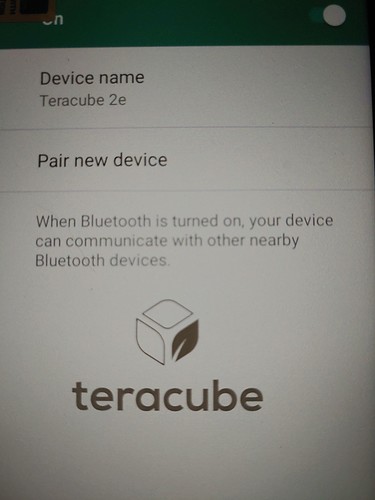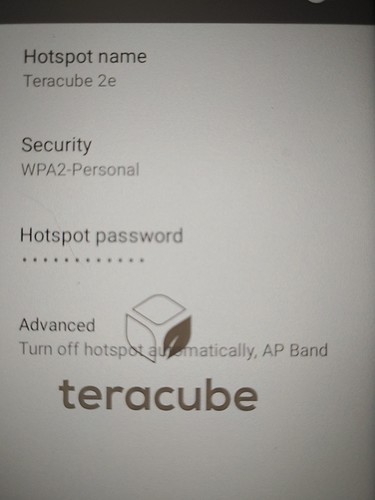I have tried to pair my teracube 2e with a hotspot and with my car bluetooth, but I have no idea which of the list of names that appear as potential is actually my phone. And for some reason, it still has the name of my former phone, but that doesn’t work (obviously, since it is no longer the correct phone).
Can anyone advise?
Thank you
If using Blue tooth you need to make it visible in Blue tooth menu(here it will usually tell you the name and give option to rename).
Wifi is similar. If your trying to connect your phone to a hot spot just choose one of the ones from a list and enter password. If trying to use your phone as a hotspot you need to enable hotspot in your phone’s WiFi setting where it should give a name with option to change and create a password
No offense, but that doesn’t answer my question. On my phone, the teracube 2e is named that. But it doesn’t show up in my car pairing, nor in my hotspot pairing. Instead, the name of my replaced android shows up.
I’d love some help solving this!
thanks
When I Turn on Blue tooth it says
Turning Hotspot on in WiFi
If pairing in your car you may need to pair a new device in the car settings and/or pair new device in your Teraqube phone.
Hi @Pat_Loeb - could you take a video of what is happening (with a different phone)? You can share the video with me via a private message (click on my photo). Or you can email it to us at support@myteracube.com with a reference to this thread.
I don’t know what happened, but now it allows me to pair the phone w my car’s bluetooth. Thank you all.