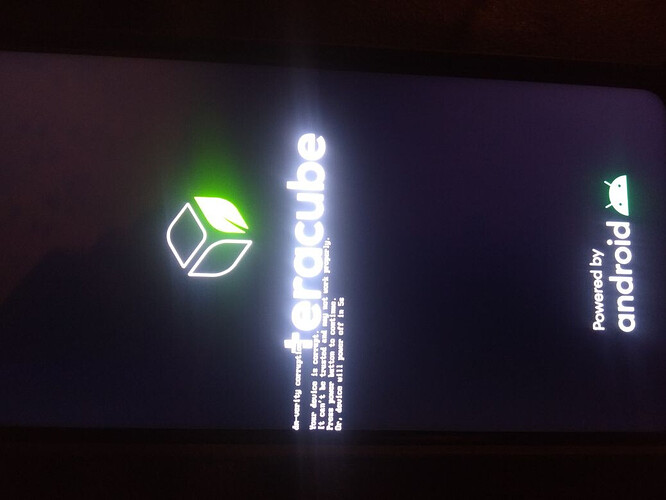Same for me.
Sorry to bump this topic, but when I do the above instructions, I get “Unlock Failed”. I’m on Windows 7, and I have the Teracube 2e phone.
EDIT 6/5/2021
Nevermind, I didn’t see the instructions to go into the Developers menu and enable “OEM Unlock Bootloader”
Should only download from trusted sources.
Scroll down to the MTK (aka MediaTek) section for driver download.
Thanks @SaraphimAngel for letting us know. Could you confirm if the download from Android Developers website work?
Confirmed… I am on the latest firmware SW16 and latest Phhusson GSI AOSP 11.0 v312
Cool - have downloaded the official drivers and hosted them on our own servers (since the direct Mtk link is a bit fidgety).
"OEM Unlocking" is missing from my developer options on my 2E.
I am trying to root the phone… mostly so I can get call recording to work… “Cube ACR” doesn’t work, so I’m trying “boldbeast” call recorder. Still, it would be nice to be rooted. I have googled this and found very little specific to /e/ os or teracube. Does anyone have any words of wisdom for me ??? Thank you in advance.
My build # is
e_2e_userdebug 10 QQ3A.
200805.001 eng.root.
20210827.151134
dev-keys,stable-release
There’s your trouble… I sh*t you not, I get better results for /e/ foundation stuff when I use DuckDuckGo instead of Google. Maybe this is the link you’re looking for? It was literally the first hit when I DuckDuckGo’d “e foundation teracube 2e”
The specific link you want for enabling OEM unlock is here. Scroll down until you see “Steps to enable OEM Unlock through the command line” You’ll need a desktop/laptop with fastboot and adb installed to do this, but you need that for the rooting process anyway.
The instructions are pretty thorough, but I can’t vouch for them personally, because I ordered the “Murena” 2e with /e/ OS preinstalled. I did however install /e/ OS from scratch on my previous Android phone, so I’m happy to try to answer questions if you run into any problems…
Thank you very much for this. It looks as if I don’t have the “oem unlock” in the gui of developer options, but can do it via usb debugging. No problem. I am a little confused… can someone expain to me the difference between the stock teracube rom (which I though was /e/ OS and the /e/ OS that people install or get via Murena? I bought two phones used, and both have /e/ OS and I thought they were stock roms… no biggy if not. Thank you ecs for your help. 
I found this a bit confusing too. I think you could have two things if they have /e/ OS already: they’re either Murena, like mine (in which case /e/ foundation has already unlocked the bootloader), or they’re true stock (like you would get from Teracube), where someone else has installed /e/ OS aftermarket (but would need to unlock the bootloader first). Hypothetically, you shouldn’t be able to tell the difference, and it shouldn’t make much difference for rooting, but I did have to root my Murena slightly differently from the method discussed here.
One way to get an idea of which kind of installation you have is to boot to the recovery software. If you go to “Developer options” and enable “Advanced restart,” you should be able to reboot directly to recovery by holding down the start button and selecting restart then recovery.
If the recovery is /e/ foundation software, then you probably have a Murena, if it’s TWRP, then someone installed /e/ OS on a stock phone. Either way is fine, it’s actually a little easier with TWRP, in my opinion.
Hello there !
I’m also in trouble, I think I made a mistake…
I forgot to turn on OEM unlocking before trying to launch the fastboot. I turn on the phone again to correct this, but then
aka
dm-verity corruption
Your device is corrupt
It can’t be trusted blablabla…
I still can go back to flashboot menu, but nothing happen with both platform tools r 33 and mediatek (I can’t run it at all) and now, I can’t even turn the phone on.
I’m a very beginner in this !
Thank you,
Daphné
Hi @Daphne - welcome to Teracube forums. No worries - Please restore the factory firmware first using these steps. Just be careful to use the right firmware image (2022 vs 2021).
Is there a way to do this on a mac? I’m have done the same thing 
@Nellone - do you want to unlock the bootloader or do you want to restore the factory firmware?
The SP Flash software (required for restoring factory firmware) is only available on Windows and Linux.
Restore to factory firmware. Ill find a friend’s windows computer to use no worries.
The procedure doesn’t work for me. After pressing unlock, the phone reboots, however is still locked. There is also no “orange state” while booting.
I am on LineageOs 1.6-20221129238947 Android 11
What can I do?
Michael
What procedure did you follow to get LineageOS on your device?
Thanks for coming back!
I used /e/OS Easy Installer - v0.17 on Linux ubuntu
This worked flawlessly, it was a very comfortable process.
I also followed every step of Sharads Tutorial and get every menue as described.
Any idea?
Yours
Michael
I’m not sure how you have LineageOS if you used the /e/OS Easy Installer, so I think some details might be missing.