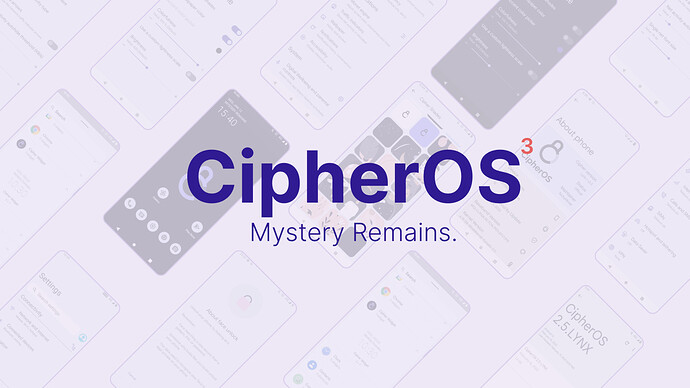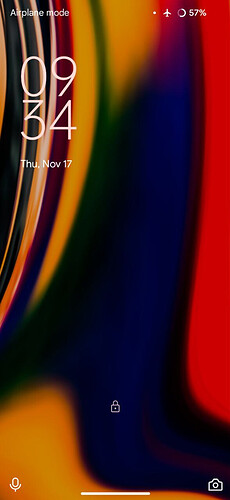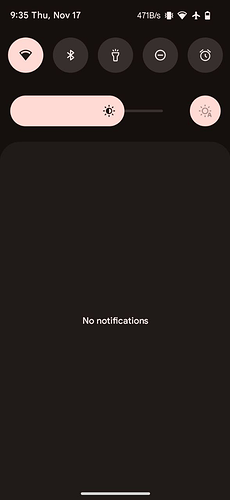NOTE : These builds ONLY WORK for the Teracube 2e 1st batch (SN: 2020), and not 2nd batch (SN:2021). Please read the differences here carefully and flash accordingly.
CipherOS is a Android Custom OS, Based On AOSP, Striving to Provide its Users, A Clean, Bloat free & Sturdy Experience with Minimal Customization.
All source-code of CipherOS is available on Cipher OS · GitHub
What works?
- Almost everything does work.
What does not work?
- FM Radio
Installation notes
- Please UNLOCK your bootloader before continuing. In case it isn’t unlocked, your device will not boot. (link )
- Please flash these builds on 1st batch Teracube 2e’s Only aka zirconia.
- Ensure you are on stock Android 11 11.0.3 or above firmware. (Note that 11.0.2 and older firmwares may not work)
- GMS is pre-included.
- Faceunlock included and works fine.
Installation instructions
Download Cipher Recovery Image from here.
Download the CipherOS build here.
Boot phone to fastboot mode and type
fastboot flash recovery cipher-recovery.imgMake sure ROM zip is in same directory as your platform tools
Now, type
fastboot reboot recoveryYour phone should boot to recovery mode now
Now, Use volume buttons to navigate to
Install from ADBoption and use power button to select it.Now, type
adb sideload romname.zipwhere romname.zip is full name of zip you downloaded.Wait until process finishes up.
Once done, Click on
Reboot System NowOption or simply typeadb reboot
- You have successfully flashed CipherOS on your device.
Contributors
Gagan Malvi , Kshitij Gupta , Aryan Sinha, Sahil Sonar
Version Information
Status: Stable
Source Code: Kernel sources.
ROM OS Version: Android 12.1
ROM Kernel: Linux 4.19
ROM Firmware Required: 11.0.3 and above
Based On: AOSP