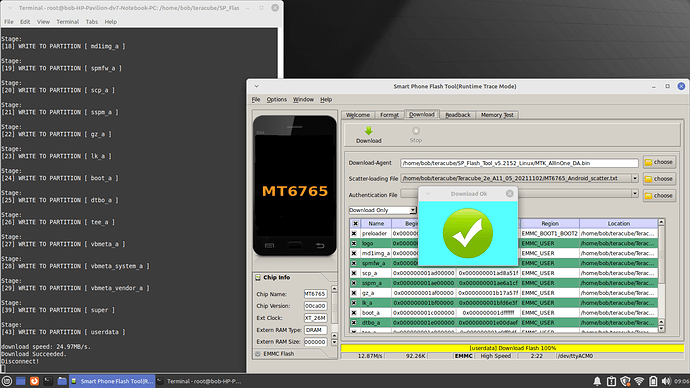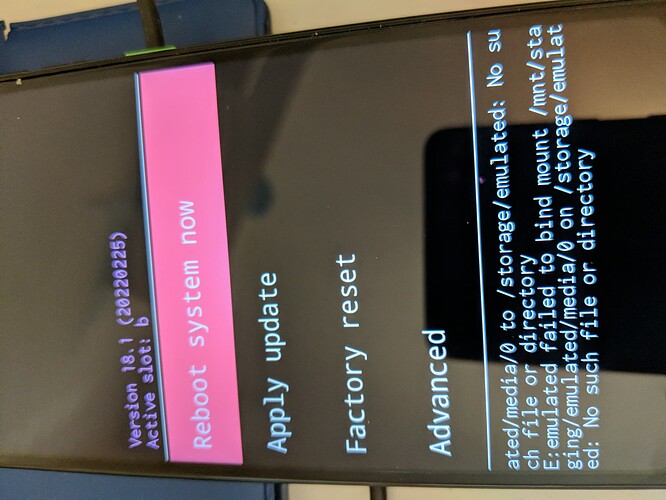The recovery res is too huge. You will need to press Volume Down to actually see the Factory Reset option. Once that’s done, the phone will boot to system normally.
Life kept getting in the way but today I finally found time to work on this phone again. I reflashed the factory Android image, unlocked the bootloader, and then flashed Lineage OS. Success!
I thank all the contributors to this thread. I’m excited to take a big step towards degoogling my life.
I do want to confirm one last thing. In the “Unlock the bootloader” thread, it says that I should see an “Orange state” message on each boot/reboot. I do in fact see this. Am I correct that this is permanent; i.e., I don’t want to relock the bootloader? I believe relocking it would cause it not to boot Lineage OS properly (plus I don’t even see the option to relock it in Lineage OS’ Developer Options).
You are correct. If you want to use Lineage (or any other custom ROM), then you have to keep the bootloader unlocked with the Orange state message.
I have unlocked the bootloader. Boots to orange 5 sec warning. Tried to flash. Result was stuck at fastboot. So then downloaded the full Android to try to restore the phone. See screenshot. Now it boot to this screen, see 2nd screenshot. Please advise.
Can someone make a step by step video on how to install Lineage OS onto the Teracube 2e please?
Hi @bluephone - do you have the 2022 (2nd) batch or the 2021 (1st) batch? If you bought it in 2022 then most likely its the 2nd batch. In that case, you can follow Steps 1-6 of the Installation instructions posted in the top post.
I just prefer to watch a video of it being done because then I can know what the process looks like live in person every step of the way.
This is exactly where I have been stuck as well. No matter whether I am using the Flash Tool or fastboot with either the stock image or LineageOS, I cannot get beyond that ‘rescue’ screen that you show. The errors at the bottom are also the same (the ‘max minors’ error I showed earlier had to do with the external SD card still being in the slot).
I have researched on other forums and AOSP repo and fiddled with all the settings I could find that did not look like they would further render the phone useless, and now I am out of ideas.
Someone please help us?
Hey @mick @RobertS you can see on your screen, it is on a different slot. Can you please run fastboot --set-active=a and let me know what happens?
AFAIK, SPFT flashes to only one slot (?) I might be wrong, but let’s look at this
$ ./fastboot --set-active=a
Setting current slot to 'a' OKAY [ 0.012s]
Finished. Total time: 0.015s
$ ./fastboot reboot
Rebooting OKAY [ 0.003s]
Finished. Total time: 0.053s
Boots the phone to fastboot mode, which is at least a change from the previous screen 
Should I, after switching to ‘a’ reflash again? I wasn’t sure from your response.
EDIT: Yes!! After running through the fastboot flash of the individual lineageOS .img files again and rebooting it works! Thank you thank you! 
@Gagan @mick I am happy to report that the change to slot A worked! THANK YOU!!!
This is what I did:
From the recovery screen I selected to enter fastboot mode. Then I ran the following script as sudo:
fastboot --set-active=a
fastboot flash boot boot.img
fastboot flash dtbo dtbo.img
fastboot flash vbmeta vbmeta.img
fastboot flash vbmeta_system vbmeta_system.img
fastboot flash vbmeta_vendor vbmeta_vendor.img
fastboot flash super super.img
fastboot -w
fastboot reboot
I used the fastboot commands as I am more comfortable with them that the SPFT. Perhaps SPFT works with Windows and perhaps not so with Linux. I don't have any Windows except the kind you see through!
mick, I hope this helps!!Glad to know it worked.
Does live display work for anyone else? I can’t get it to change to night mode.
The 2021-thread mentions to use fastboot --disable-verity --disable-verification flash vbmeta vbmeta-2e-stock.img to disable image verification - is that still needed?
the command fastboot -w gives:
mke2fs 1.46.5 (30-Dec-2021)
/tmp/TemporaryFile-6hyJ5a: Unimplemented ext2 library function while setting up superblock
/usr/lib/android-sdk/platform-tools/mke2fs failed with status 1
fastboot: error: Cannot generate image for userdata
the system boots anyway… 
That is not required on both units as of now. Both LineageOS images flash disabled vbmeta by default, hence reducing the amount of steps users have to jump through to flash builds.
how about the other error?
So after some days using the phone i must say: i am amazed. Most stuff works like a charme! And its a great hardware too (sure i would like to learn more about the efforts teracube undertakes to achieve its goals). These are the remaining problems i currently have:
- Sometimes the screen goes black when doing phone calls
- Sometimes apps take several seconds to start, logcat shows long gc runs
- Bluetooth audio doesnt work with my equipment if aac is enabled
So all in all: i am happy 
Can you tell if and when a new relaese will be available?
Thank you for the work you put into LineageOS and the hardware!
Thank you for your suggestions, and we’ll be looking at improving all the issues you’ve mentioned.
We have an internal beta for March releases already up on the Beta Testers group and I hope I could release it before March end, or April first week.
Looks like an environment issue, but I’ll have a look.
It seems really to be a problem of dust near the sensor. keeping it and the gap to the cover clean solved this issue (for now, lets see  ).
).