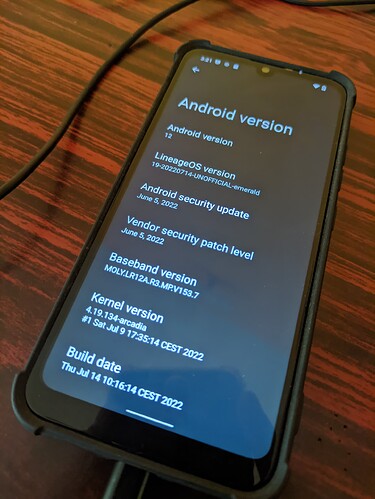Hi Gagan,
Just an update I have now lost the ability to text and noticed my APN list is lost. Taking a closer look I then located the apns-conf.xml file and it look as though it is at 0 byte. Upon resetting to default from the GUI under the mobile settings it is unable to generate from the sim card the APN needed to send text and mms messages Nor can i edit and enter the APNS manually.I suspect this is due to the partition being locked because as you stated earlier I cannot edit the APN file manually to restore my service. I highly suggest that the root partition is the have some available storage or write access to be edited to avoid scenario’s such as this because with the amount of apps I have it takes me about an hour to be up and running now that it looks as though i will have to reinstall the OS.
Edit: was able to get sms back by calling rogers to reset my line not sure how this happened but for the meantime i will be using my lg v20 until i get another sim card and line to test this device.