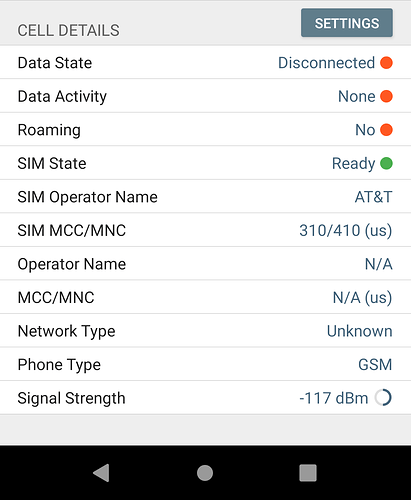Doing some quick research I can see my Signal Strength in terms of a number in the about phone sim status (sim slot 1) section. My signal strength is hovering around -107 to -111 dBm. Google searching that I found:
- 50 decibels to -120 decibel-milliwats (dBm).
- 50 dBm is great signal or full bars. -120 dBm is very poor signal or a dead zone.
The low bars I am seeing correlate to these number. One would think that the OS version would have anything to do with my signal strength but I haven’t experienced this before today.