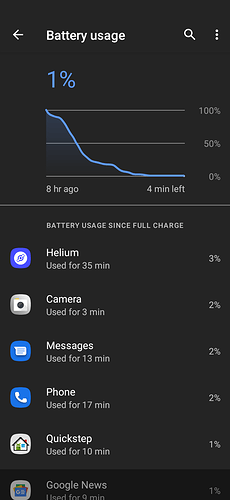I even tried to go back from by 11 Beta to the Android 10 version, but Flash Tool then tells me “PMT changed for the ROM; it must be downloaded. Please select “Format All + Download” scene and try again.”
But there is only the “Download Only” option available…
Thanks much to the Teracube team for fixing my very special case issue! I’m happy now using the latest version on my 2020 model phone!
Updated well here, too.
I have 2 SIMs installed. After the restart I needed to re-enable my SIMs and select the services they should be used to provide e.g calls, SMS and data.
As mentioned by others, above, my home screen widgets / app icons were reset. I’m not concerned by that. It’s just mildly annoying and amusing because I only organised them a couple of weeks back.
So far, so good. Thank you.
Updated two Teracubes, no problem. Only changes was the need to update my wallpaper.
It worked fine for me, except mobile data. Had to add an APN. Now it works.
More info in this post, for anyone who needs it: https://community.myteracube.com/t/working-now-no-mobile-data/2958/7
Something to add.
The ‘new’ camera app didn’t work for me right away.
I reset the camera data (delete user info & cache in the app settings of Android).
Now it works.
And yes, finally, I can scan QR-codes from the camera app!!!
On my previous phone, it was automatically searching for QR-codes, but this works too.
There is still a glitch with the beauty setting.
Can I add info about it here on the forums or is this a Android 11 issue?
Sure - could you create a new topic in “Teracube 2e” category to share feedback on the camera app.
Update worked but I lost all my pages of apps (there were a few default apps showing on initial screen) and had to move them back from the list of all apps which you see when you scroll down. I normally keep 5 or 6 pages of apps which are related to each other and have yet to re-instate them. Also some apps don’t remember their login, others do. One of my usual connections to wi-fi needed password entered, 4 others did not. Reconnecting the messages to the desktop took a while but is working properly again now. WhatsApp had no such issue
I also have 2 SIMs and it forgot my preferences, also initially the apps which used data from the SD card couldn’t find the card. The file manager app found it and now all other apps can find it as well.
Hello,
I noticed after the update that the option to set the battery charging limit is no longer there. Will this feature return?
Thanks!
Hello, overall smooth experience upgrading and using A11. Kudos to the team for the smooth transition.
One other app or function not working, Quickstep actions, like double-tap empty part of screen to mimic pressing the power button is not working.
Anyone else having battery issues after upgrading? i used to get 2 days on a charge, however now i am lucky to get 4 hours…
anyone able to make the status bar solid after the upgrade? my daughter wants the black bar back again instead of it being translucent. it used to have the option to hide the notch but those are gone now. can that be put back?
Adding that on the Dev list…
Duraspeed is gone. What background apps are running that consume so much? You kan disable running in the background in the app info under battery and you can optimize others.
Not much running. Phone never got warm. Wondering if it is just the battery counter out of calibration? Been at 1% for a couple hours now…
Hello, ok so I did the reset to ver 9. Using the loader. Once I have the original image on I then go to back to the system updated, run the ver 16 with out doing the local update. This works fine for android 10 2e 16 installed reboot then go to local update and select new ver 11 image but does not take. No error message but the running image is the android10 2e 16. Suggestions. Thank you
Mine did the same I did go back and selected what the app asked in the format area. Having done this I could reimage the phone to the original image. Then did the upgrade to 10. 2e 16 but the upgrade to 11 did not work
also the status bar icons option is greyed out on the previous build we could hide the icons on this one they are unable to be hidden. on my other phones (not the 2e) those can be hidden. i know its trivial but my daughter wants to figure that out also.
for those who want to make the notch hidden one work around is to use natcho notch and set notifications for it and it will make the bar black but i do want the built in option back if possible so an extra app is not taking up space.
edit got the picture in picture thing on chrome to work had to change the foreground permission