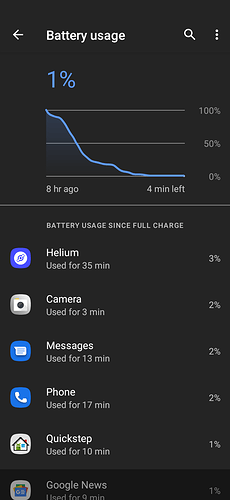Adding that on the Dev list…
Duraspeed is gone. What background apps are running that consume so much? You kan disable running in the background in the app info under battery and you can optimize others.
Not much running. Phone never got warm. Wondering if it is just the battery counter out of calibration? Been at 1% for a couple hours now…
Hello, ok so I did the reset to ver 9. Using the loader. Once I have the original image on I then go to back to the system updated, run the ver 16 with out doing the local update. This works fine for android 10 2e 16 installed reboot then go to local update and select new ver 11 image but does not take. No error message but the running image is the android10 2e 16. Suggestions. Thank you
Mine did the same I did go back and selected what the app asked in the format area. Having done this I could reimage the phone to the original image. Then did the upgrade to 10. 2e 16 but the upgrade to 11 did not work
also the status bar icons option is greyed out on the previous build we could hide the icons on this one they are unable to be hidden. on my other phones (not the 2e) those can be hidden. i know its trivial but my daughter wants to figure that out also.
for those who want to make the notch hidden one work around is to use natcho notch and set notifications for it and it will make the bar black but i do want the built in option back if possible so an extra app is not taking up space.
edit got the picture in picture thing on chrome to work had to change the foreground permission
I’ve recently bought a Samsung M12 for my mother-in-law, which also comes with Android 11, and it doesn’t have that function neither.
Could it be Google’s doing?
I just updated and the LED is still flashing constantly…
It still constantly blinks while battery saver is on and when plugged in the light is on constantly
You’re going to need a custom launcher or something similar to achieve that. Android 11 & above don’t have that option on the stock launcher.
one of my other phones has the option without a custom launcher. there is a switch for it as well as an option to hide the notch just like when using nacho notch. in developer options there is a setting to move the notch or hole there should be a way to make another option to make the whole bar black.
Is it a Google Pixel or another brand that uses a stock or near stock launcher for Android 11 or above? If not, they’re using their own custom launcher that gives you that option. The Teracube 2e is using a very close to stock Android 11 launcher so that option is not present.
battery life is DREADFUL on this rom my daughter will be going back to the last one. she used to get a full 1-1.5 days and she uses it ALL day she is charging twice a day now. its crazy how fast its being drained.
I noticed the sound recorder app is gone again after being there in the alpha 
The performance seems to have regressed a bit, I posted in the other topic about that already.
Good to have fingerprint sensor back again, though 
Everything else seems to run fine so far, will report back if I find anything.
Reading the issues reported here makes me wary to upgrade. Not to mention that it’s a manual process and not provided OTA.
I would love to install and run Android 11, but not at the cost of degraded battery life, reduced performance and missing features.
Is there any plan to release the latest security updates for Android 10?
I feel like Android 11 isn’t ready yet.
I will remain on Android 10 for the time being.
As far as I can tell, you can no longer set or keep your old batter charging limits. This is one of my favorite features and I would love to see it return!
Also since updating I have the little “x” over my cell signal bar icon but I have been receiving messages and made a successful call already, so not sure what the icon is about.
Could you share a screenshot (or PM it to me)? Also - what carrier are you using?