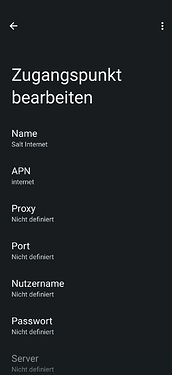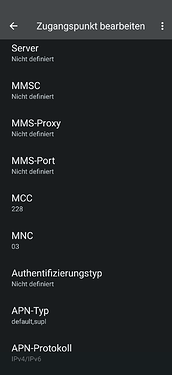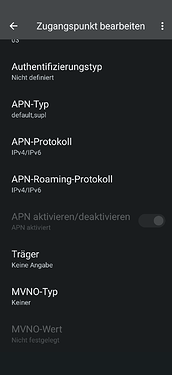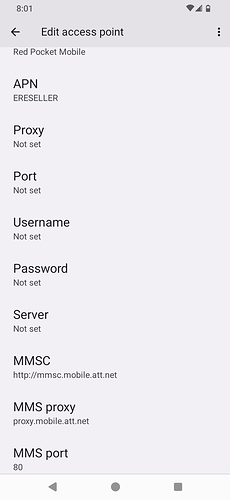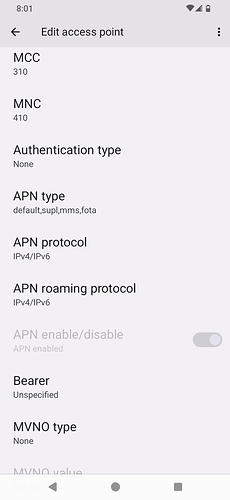After some trial and error and carefully reading the recovery mode instructions again, I’m now able to get into recovery. I also wiped the cache partition there.
But when I try to update to 13.0.3 the whole thing unfortunately still stops at 0% with a phone reboot.
Isn’t there any tip about that? Should I do an factory reset and try again?
btw: I have installed an additional root certificate on my phone, could this be the cause?
This may well be it.
Can you try from a factory-clean state?
Hello Saijin Naib,
thanks for answering. I tried to remove the certificate - but no sucess.
I then backed up all my data, removed the SIM cards and SD and performed a factory reset. After that I just entered WiFi to download the update again. That was done. But the updater now fails after downloading it and clicking OK to begin the update. At about 27-32% the phone restarts. Is there a way to manually install the update without using the updater in 11.0.4 directly in recovery mode? Or should I stay with 11.0.4 - because there is another bug on my phone?
I have now the 13.0.3 update ready on an fresh sd-card to start it in recovery mode with the option “Apply update from SD card”. (Because Im not firm in that ADB stuff.) But… Im unsure about my doing… 
A last message for today. Sorry for all the text here, but without a phone is… without a phone. 
Small side question: when the updater transfers the file, this is displayed in the notifications. But it ALWAYS says that version 11.0.4 is being uploaded. Is that correct or is my updater stuck on this version?
Can you try using this method?
Thank you Saijin_Naib! This one work like a charm. After the reset to version 10, I was direktly updating to 13.0.4 … And this works also without any problems. Google restore also gave me the icon positions of all my apps. I did not expect that! Nice! 
Since today morning 13.0.4 runs without any issues here! I have only two questions last:
- Is it possible to get the battery charge cap back in Android 13? In my opinion, this extends the life of the battery. And since the phone already has such great long-term support, that would be really great.
- Where can I find the option to save my camera images on the sd-card instead of internally in DCIM? Is that not possible in this appversion?
Sweet!
- I will let the devs know this feature is missed.
- You may not be able to if the app is not designed for Storage Access Framework, which Google requires for newer Android OS apps to see the external storage. I personally use OpenCamera which can be enabled for SAF by toggling an option in the app’s (extensive) settings page.
Thanks for quick informations!
- this is very nice! I hope they will have the time to implement it for us.

- So i have to decide which app I prefer as camera. I know OpenCamera but I haven’t used it before. I’ll see, thx.
- If rooted, you can use the ACC module to control your charging caps, including setting schedules and cooldown in the upper percentages and the like. Without being rooted, it’s a matter of waiting until a version is released with built-in support, which may be a while especially if that involves a core kernel shift again, as was needed when going from 11.0.3 to 11.0.4 which reverted most of the 11 enhancements to return DuraSpeed and caps back to native support. Note that core shift also required wiping most app data as many apps didn’t play nice with the transition. Hopefully if there is another core shift in 13, it’s smarter with time and upgrades.
Apologies for the slow response.
I am about to trial US Mobile GSM since I never found a solution for losing voice calls over Red Pocket GSMA.
Here are my APN settings for Red Pocket:
Update just done without problems
Were you updating from Android 11, 12 or other?
from version 10, the original one
We will be releasing an update with new security patches and fixes for several carriers soon!
ahoy all and thanks for the upgrade and help.
i am upgrading from 10 (build Teracube_2e_16) … so is this the only way (i.e. factory reset) to upgrade from 10 to the current 13?
also if i am planning on rooting the phone should that be done before the upgrade, after, ?
thanks again 
You should be able to use the updater, but take backups.
Root after, unless you’re doing it for taking backups before the upgrade, in which case it would be both before and after.
Running the upgrade will load a stock boot image, which will revert root. It’s easy enough to root again after, but the only reason to do is before is if you don’t trust Google’s own backups. Which is valid.
Updated to phones 2020 and 2021 both phones security update are out of date now March 5 2024. What gives now? Anyone else having this problem?
It’s vendor patch level. Safe to ignore and should be gone with new update.