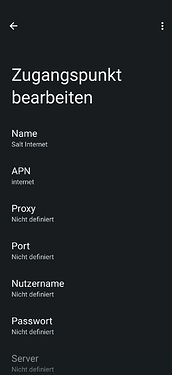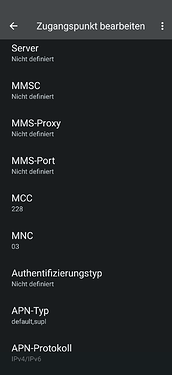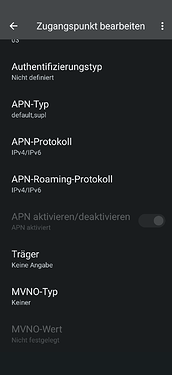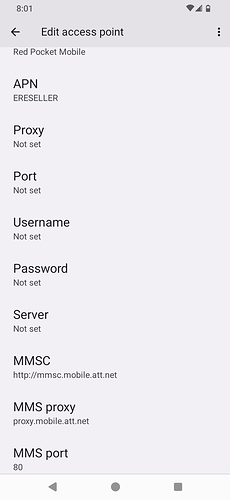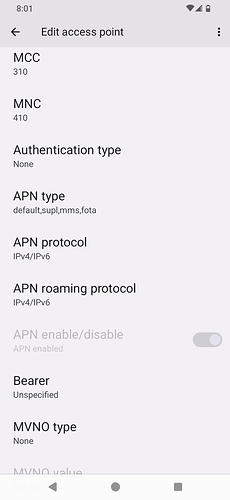Hi there,
after the good news above, I would also like to update my Zirconia (11.0.4) to the new version. But when I run the updater (copy zip from Win10 PC to internal Android downloads folder) I only get the download. Then I had to press OK to start the update and the progress window shows 0%. Then the phone screen goes black and the phone reboots. That means… always boots into 11.0.4. I tried this three times, now as a last chance I’m downloading the 13.0.3 version again. But I think that won’t work again.
Do you have any instructions for me to make the update work? If it is relevant - I am from Germany (2 SIMs from Telefonica are present in the phone, I have an SD card installed and the battery is charged to 70%, there is 20GB free in the internal memory. Is there an updater log file ?
Last thing. I tried to wipe the cache partition (as you write on here) beforehand to possibly avoid the factory reset problem described above. But I didn’t manage to get into the recovery mode. I was able to select the big recovery in the selection screen, but the phone didn’t boot into recovery mode. There was only a broken android robot with the error “no command”. I tried several times, but I had no success. Is my recovery mode defective? Can I check this in factory mode ore elsewhere? slight_smile: