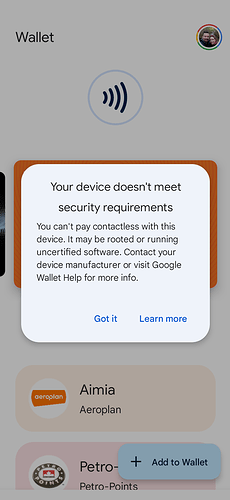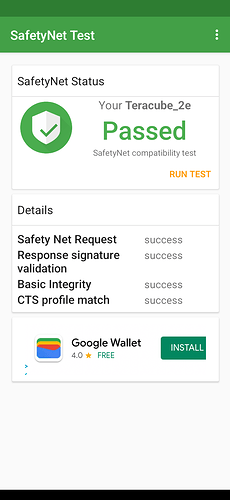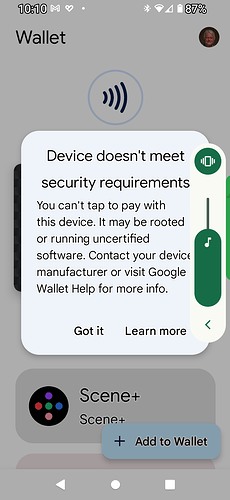Happy to see progress and Android 12 working in Te2.
I will update as soon as Vowifi (Wi-Fi calling) is fixed. (I need this in our office because mobile network is not working in my office.)
Just trying this out, so will update as new things come up but the upgrade from 11 went smoothly.
The only two things I’ve noted so far is that when left plugged in overnight, the battery shows 92% charged and that Google complains that my phone software doesn’t meet security requirements (see screenshot) - it should be noted that my device is not rooted.
Update: The build is showing as not certified. Google Pay will not work.
Regarding the battery - see if that fixes itself over few days.
I got the same security notification this morning on my Android 11.0.4 despite being able to tap and pay yesterday. It appears Google is doing some sort of chaos with Pay currently, and it’s likely not linked to this update.
Hello tried out the android 12 the only thing so far is it just popped up that Google pay will not work. Opened and closed Google wallet a couple of times and now Google wallet does not complain about software. Will have to try it tomorrow.
And no the Google wallet does not work. As of today
I have a Teracube 2e with iodé. I have installed your com.android.fmradio.apk via USB transfering. The device has no access to the internet. Installing works fine. Starting the App: “FM Radio keeps stopping”.
Ah, alright. Worth a shot at least!
Sorry it didn’t work for you.
Your app breaks the WiFi connection. With installed app no WiFi connection is possible. Deinstalled and all is good, but without FM Radio.
Interesting!
I did not have that behavior under /e/ or the Teracube Android ROM.
The battery drain issue seems to be better, but maybe too good… I’m no longer getting notifications (or at least they seem to be very sporadic) when my device is idle.
I’ve tried disabling the battery manager, but that didn’t help. Not sure if others have seen the same?
** Edit: this seems to be a day-to-day issue. Today I am getting all notifications, but battery life sucks. Is it too much to ask for both? 
Zirconia download works fine. Android 12 good- missing FM radio.
Thanks🙏
Ok am experiencing difficulty with messages? Please advise. Thanks again.
What issues are you having with what message app, and what have you tried to fix it?
Answered privately. Thank you.
Ok, Got it after factory reset, re insert of SIM card. Works, now! Thanks!
Good day everyone! I made an update over Zirconia. So far okay, but needed multiple reboots in order to install all available Google Play system updates. I have not experienced any changes in home screen since my Launcher 10 stood the same.
During the first minutes the system feels a bit laggy, not sure whether I need to make a full reset of phone since I made all updates from 10 to 11 and now 12. Any experience of that among any of you?
Also to note: SIM contacts didn’t sync into the system (Google contacts) so my Whatsapp contacts were missing names. I just needed to import contacts from SIM and that’s it. Also a microphone during a regular 3G call was switched off, not sure whether it was set like that in this ROM or not, need to check.
So far - good work Teracube, thank you, I’ll be looking forward to the release version.
Rather than completely disabling the battery manager, tell it which apps you’d like to have background access and bypass optimization. That puts you in control of how much battery burn you’re willing to offer for which apps.
Hey, is the live wallpaper bug still present in this version, or has it been fixed?
Updated from stock Emerald Android 11
- Took 4 or 5 tries to initiate upgrade
** Assume that downloaded release is being unpacked/staged and something times out. - Once the upgrade phase truly started, the percent complete progress was available on the notification bar but the main screen of the upgrade app didn’t show any progress information
I knew it was probably going away but I liked being able to set a charge limit of under 100% in hopes of being nicer to my battery and maximize its life
I know VoWifi isn’t available and radio app is missing but since I didn’t use those functions, their abscence isn’t a big issue for me.
I can now use an app for dynamic wallpaper changes-yay!
Will be keeping an eye on battery  performance, but so far doesn’t look particularly different.
performance, but so far doesn’t look particularly different.
Biggest issue came two days after upgrading and after I started drafting this post. I thought I had verified text messaging but the second full day after the upgrade, I was unable to send or receive text messages. Regular voice calls were fine, mobile data was fine.
When I used googles messages, got an error that was approximately “can’t start conversation, try again later”
Concerned I had a serious problem. I installed a different sms app.
Still couldn’t originate or receive messages but got a more informative error message:
Error: android.database.sqllite.SqlLiteException: Can’t downgrade database from version 67002…
No idea what I did that may have cause of triggered the issue.
I decided to do a full system reset- something I like doing after an upgrade anyways to clear out cruft and try out new configurations. Upon system reset all functions returned to normal.
All in all, I’m enjoying my refreshed android goodness!