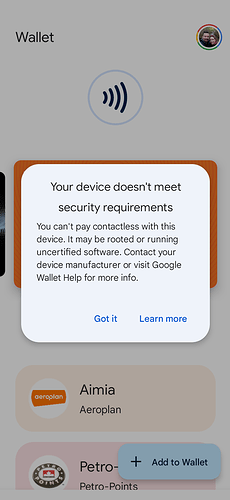And now we have Android 13 Beta. Check it out.
Archive
Note: Now available for both Zirconia (2020) and Emerald (2021) units (Information about Emerald and Zirconia).
** Warning **
- Please backup your data before proceeding.
- Not for the faint-hearted. This is Beta software. If something goes wrong, you might lose your data and might have to re-flash factory Android 11.
- Read the notes before you install.
Excited to release this final beta of Android 12.1 for T2e. Comes with the latest security patches. Looking for beta testers to help us test it out.
Update: The build is not certified.
What works
- Android 12 + April 2023 security update
- VoLTE, wifi, and Bluetooth have all been tested
- Upgrade from Android 10 and 11 has been tested in the lab
- Stable and smooth
Known issues/changes - do read before proceeding
- Your wallpaper and home screen will change from what they were on Android 11
- Google search bar is docked at the bottom
- Vowifi (wifi calling) does not work yet
- Build is not certified. Devs are looking into that.
Steps
-
Download the upgrade zip file directly on the phone (or transfer the zip to the phone).
Emerald link (SN:2021)
Zirconia link (SN:2020) -
Goto Settings > System > Teracube Updater
-
Click top-right 3 dots > Local update
-
Tap “Internal storage” and browse to Downloads or wherever you transferred/downloaded the update zip file.
Note 1 : If Internal storage does not show anything, then reboot the phone.
Note 2 : Do not download the update to SD card. -
Select the file and continue the update process.
Note: If the Updater closes or crashes, then try again. -
Upgrade process will take a while.
-
Reboot the phone after the updater says “Update installed”.
Let us know how it went and post your questions/feedback here. Please keep the comments related to this update itself.
If you experience any errors/issues, you can flash the original factory firmware using the automated installer or SP Flash.


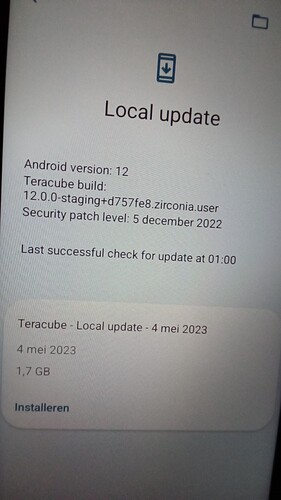
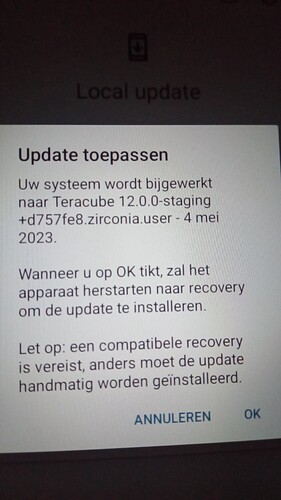
 app missing, chrome browser will not update, update using Zirconia OS, everything is good
app missing, chrome browser will not update, update using Zirconia OS, everything is good 
 , still no radio
, still no radio