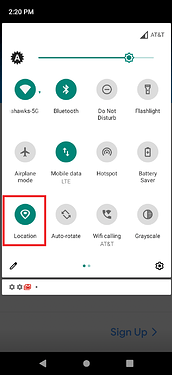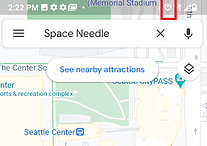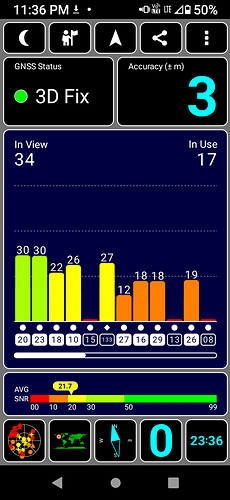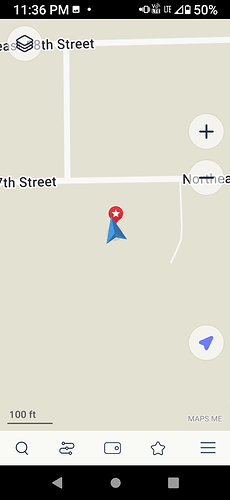I’ve now had my 2e for one week and so far have not had any major issues except one: GPS location does not seem to work at all in Google Maps. I’ve turned on all location services and yet my location does not update at all (I would have assumed that Google Maps would utilize the device accelerometers for dead reckoning in the absence of any specific location data, but I guess not). Maps is completely useless without GPS. Has anyone else experienced this?
Jist tested Maps on my e2. It is working though had to run it twice(first time app stalled). Ensure Location is turned on.
I’ve ensured all location services are turned on and rebooted the device a few times. Not sure what else might need to be done…
Likely will need support to look in on this. Aida64 is a good program for probing to see sensors.
@Team will let them know to check this topic
One more detail to ask is Data working/ on?
GPS Status & Toolbox from Eclipsim (Playstore) is excellent for showing if you gps is working. Shows the sattelites etc.
Has anyone tried the apps with gps maps data saved to the memory?
I haven’t on Teraqube. However I have used googled maps to plot a course and where I am has a lot of cellar dead spots so for most of the navigation it had to use stored/downloaded information to navigate vs a live data connection.
Data is working fine. I downloaded the GPS Status and Toolbox application along with the GPS plugin, and it shows the compass/accelerometer as working, but the spinning “Looking for GPS Location” message never goes away no matter how long I wait.
I know you’ve likely done this already, but several of my devices need to have open sky above them to get the gps fix. Might try that or at least near a window.
I use it like that with my wifi only tablet. Works fine.
Unfortunately I have the same problem both inside and outside…
Few things to check for folks whose location is not working:
- Pull down Quick settings from the top and make sure “Location” is enabled.
- When Google maps is open, the location icon should be there at the top in the status bar.
I can confirm that these indicators are present. However, no GPS location data seems to be available. The phone seems to know where I live (somehow), but if I leave the house, the location doesn’t update at all. The GPS Toolkit app still shows “looking for GPS location” constantly.
Could you do a factory reset and try again please? If the reset does not fix it, then it could be a HW issue (please email support@myteracube.com for a warranty replacement in that case).
I did the factory reset and set everything up again, but unfortunately the results are the same - still no GPS location, whether in Maps or the GPS Toolkit app. I’ll send an email to support.
Hey @Thomas, I received my device yesterday and was just doing some troubleshooting for GPS. I started with OSMAnd+ which just wasn’t picking up my location at all “No location available”.
Something that did make it work was opening the app with location on, turning location off and then back on without closing the app. After a couple of seconds, my location was picked up. The same seemed to be true for Google Maps.
The location was far more accurate with the case off than it was on, too. I’d be intrigued if this makes any difference for you?
With cellular data turned off and WiFi off, I get a satellite lock (verified by GPS+ app) and an accurate position on Maps.me offline maps. Only location is turned on.
GPS+
My location on the free Maps.Me offline maps. I have them for the whole US and have used them in the Philippines.
None of the above worked, unfortunately. I just received a replacement unit and was able to get a GPS location immediately, so it does seem to have been a hardware defect.