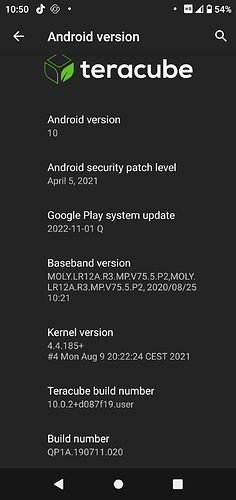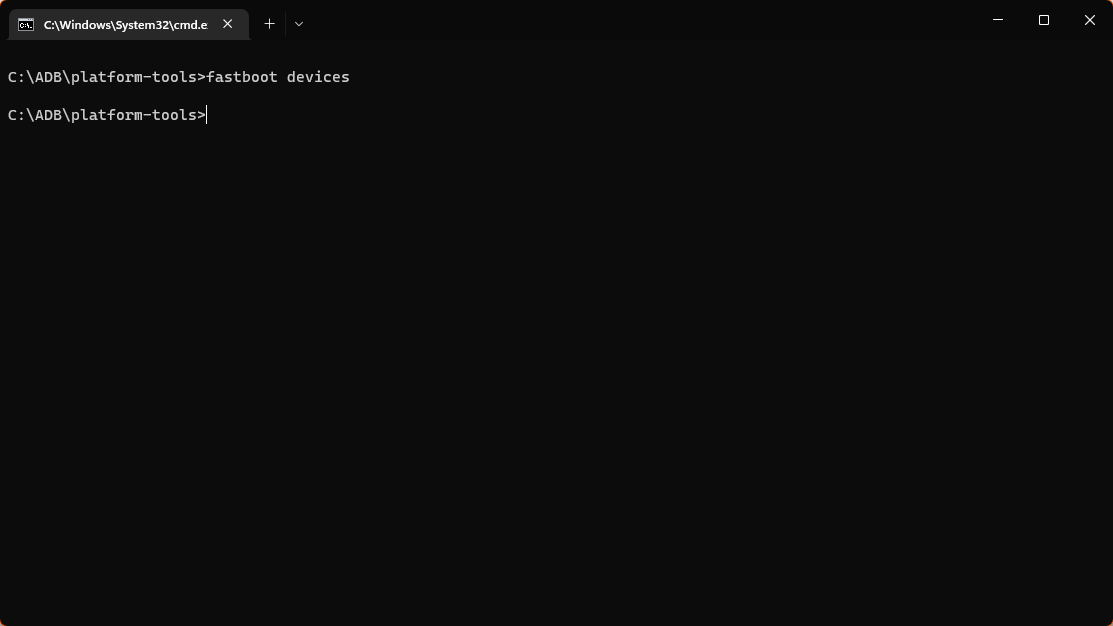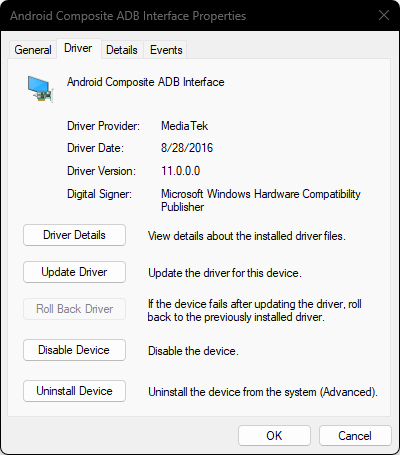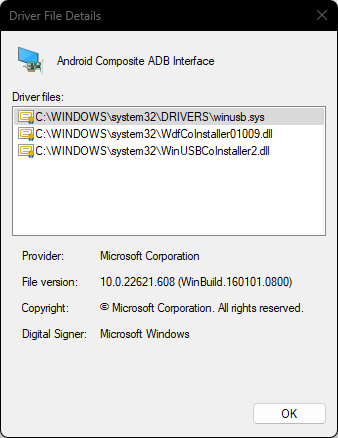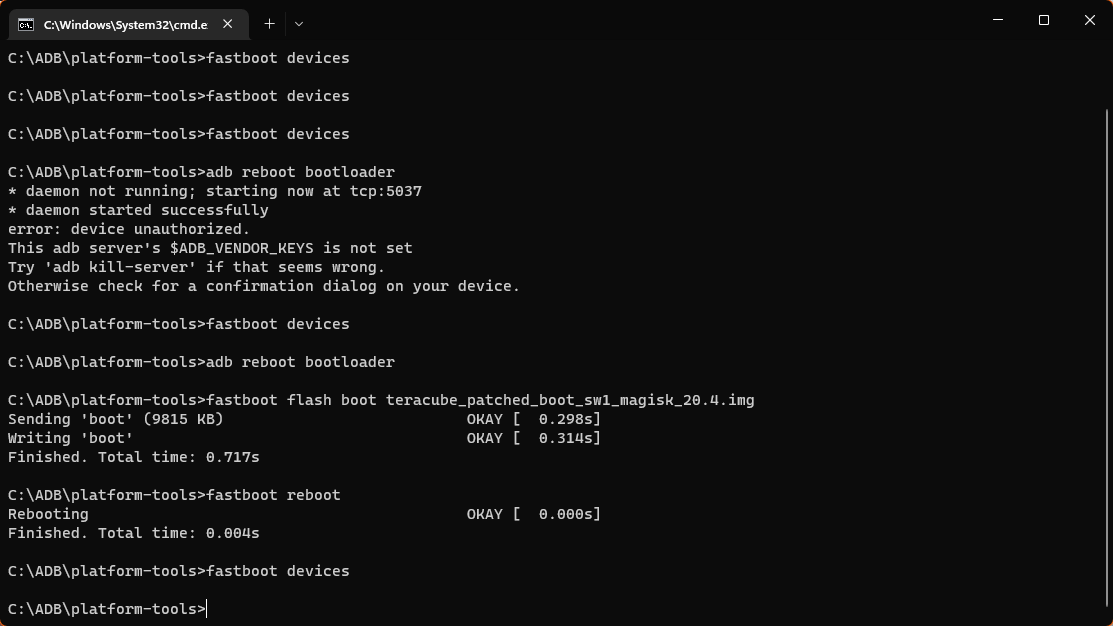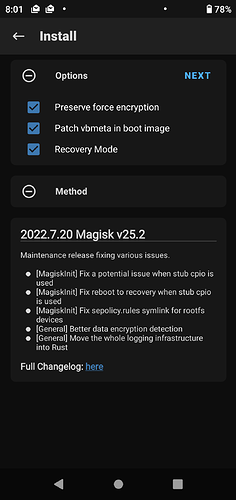Did you reset the phone via SPFlash, the fastboot recovery menu, from within Android, or something else? If via SPFlash, the builds of SPFlash TeraCube provide here have the eMMC wipe ability stripped out to prevent such issues.
There is a newly-released Alpha build of Android 12 here:
Please read carefully and be aware that this must be flashed via SPFlash and does not support OTA upgrades. This is purely for testing at this stage.