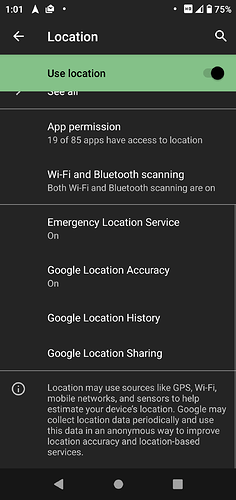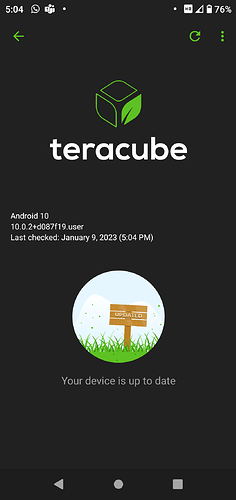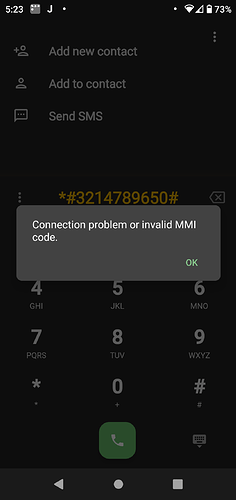GPS not working. It’s definitely something with the phone as I’ve tested it with Waze, Maps… Same results, it keeps saying connecting to GPS, retrieving GPS signal, GPS signal lost…
I also already wiped cache and in vain!
This is getting way beyond frustrating!
I’ve been having nothing but issues with Teracube One!
Sorry to hear that!
Can you please grab this app and put your phone either outside or by a window, somewhere with a good clear view of the sky for a while so it can grab the current satellite almanacs, assuming we don’t have a hardware issue?
It should show you every satellite and SBAS your GPS receiver can see and a bunch of other debug info.
Give it at least 10min to work, though up to an hour can happen some (rare) times.
Please post a screenshot of what you get so I can help read the results.
If you have a hardware issue, you’ll need to reach out to support@myteracube.com for a Warranty repair.
Thank you Saijin for replying!
I want to mention that I accidentally format it (it was under clear eMMC which it didn’t even warn me of data loss either!). However, GPS is still not working.
PFB, the info you requested.
It is odd that it isn’t working for GPS since your GPS Receiver seems to be healthy and is pulling in a number of different satellites and returning reasonable precision/accuracy.
When you say doesn’t work, how doesn’t it work with those apps? Have they not been granted the GPS permission in Android?
All permissions are granted, as I said I tried with multiple GPS apps and same behavior, checking for signal, signal lost, trying to find signal…
While when I tested same apps on a different, they all worked just fine.
Would you be open to trying a full reflashing process using SPFlash?
Something is wrong, but it isn’t your GPS hardware as that tested to work just fine.
Firmware:
Instructions:
Hi Saijin.
I just went through that a couple of days as I have mentioned.
Also, this is the 3rd phone I get from Teracube!
One had a drive problem, and others had draining battery issues.
I had less issues when I was using PixelExperience. Too bad no custom ROMs are available for Teracube One!
Try reaching out to support@myteracube.com to get setup with a warranty replacement. Hopefully we can get you taken care of quickly 
I’m trying to get it fixed, without having me going through starting from scratch, again, for at least the 3rd time!
Also, I noticed that the GPS test code isn’t working either!
@Sharad Any news on the Android update?
That code does not work on my TeraCube_One either, and my GPS works.
Have you disabled any system services that you know of?
Nothing at all.
No system modifications whatsoever.
I know you said you don’t want to start clean, but at this point, the only way to ensure a fully clean system state is to do a full flash using SPFlash, as this process isn’t the same as resetting the phone from within Android or resetting the phone from the fastboot/recovery menu.
Further, I’d recommend at least testing the device without restoring your Android profile backup at login, to rule out any potential issues from restoring the profile data.
I just noticed that my other Teracube One has the exact same error!
And this one is on PixelExperience.
While my Pixel 3A (running Android 12) doesn’t have the issue!
Does your other One running Pixel Experience not have working GPS either?
Correct.
So the phone manufacturer is the common denominator here.
Hi @Cedro - clearing eMMC wipes out all underlying data and is not possible to restore. Unfortunately, replacing your unit is the only option here.
Hi @Sharad, why I didn’t get a warning message when I accidentally picked that option?
Also, normally it would’ve been under a different menu and entry.
Any news about Android 12?
Did you reset the phone via SPFlash, the fastboot recovery menu, from within Android, or something else? If via SPFlash, the builds of SPFlash TeraCube provide here have the eMMC wipe ability stripped out to prevent such issues.
There is a newly-released Alpha build of Android 12 here:
Please read carefully and be aware that this must be flashed via SPFlash and does not support OTA upgrades. This is purely for testing at this stage.
That’s what I thought too, but no, I didn’t use SPFlash, that was via the phone recovery menu itself. This is something that should be rectified, so other users wouldn’t suffer from it like I did.
As for the Android 12, any idea when it will be OTA updated?