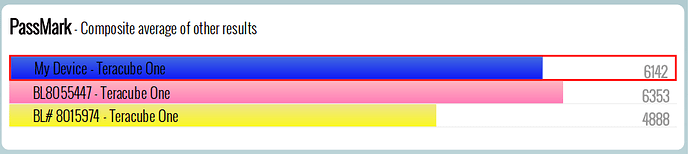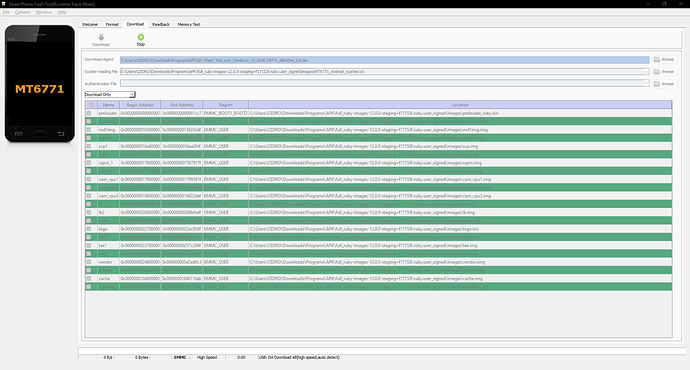This is our first Alpha build of Android 12 for Teracube One. It needs to be installed using the SP Flash software (see known issues below).
Advanced users only: This is an Alpha stage build. You could lose data. If something goes wrong, you will have to install Android 10 builds using SP Flash.
SP Flash Build (link) (Note: SPFlash software is here)
Current known issues:
- Uncertified build (similar to a custom ROM)
- Needs to be installed via SP Flash. Can not be updated from old Android 10 builds.
- OTA updates do not work. So any future builds will need to be installed via SP Flash as well.
- Vowifi does not work (VoLTE works)
What works
- Wifi, Bluetooth, VoLTE all work
- Google play store and almost all apps (except Netflix)
The Dev team is working on fixing OTA and other issues. We will keep releasing periodic builds.