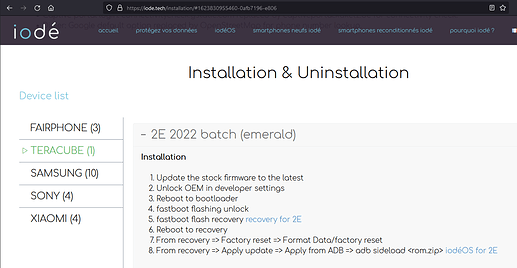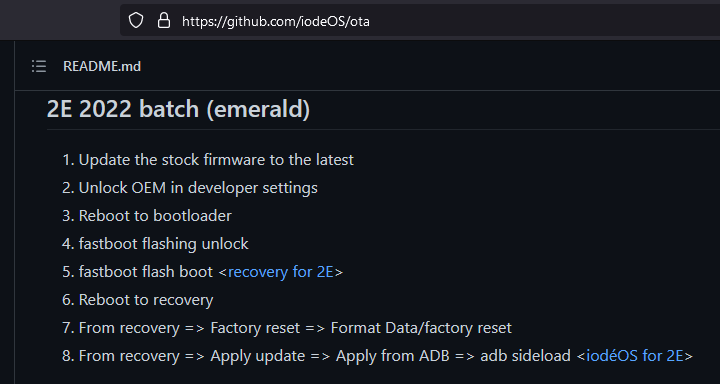Never had this issue… Someone from Teracube could help maybe ?
Hi, the guide to flash emerald on the iode website is wrong.
On their github the commands are different flash boot is more consistent than flash recovery
but insufficient because there is a problem of corrupted boot
I recovered and made a mix of information from flash on the net and on the site of the efoundation
https://doc.e.foundation/devices/emerald/install
I share what I have done that works for me
I drop the recovery and the installation file in platform-tools
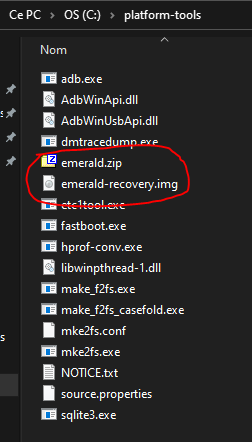
cmd as administrator >cd c:\platform-tools
fastboot flashing unlock
fastboot getvar current-slot (current-slot is b for me)
fastboot erase userdata
fastboot format md_udc
fastboot flash boot_a emerald-recovery.img
fastboot --set-active=a
fastboot reboot recovery
From recovery => Factory reset => Format Data/factory reset
From recovery => Apply update => Apply from ADB => adb sideload emerald.zip
I don’t know if it’s done in the best practices but it works.
I still advise to make a backup before the first update, which I am waiting to see.