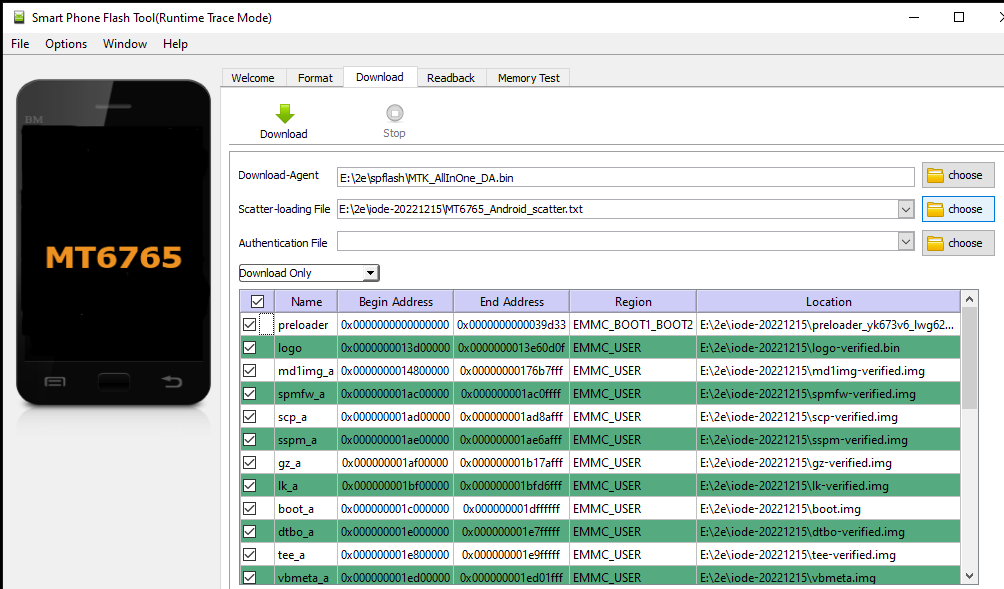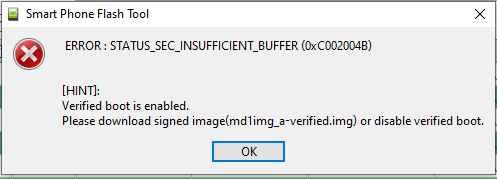A more comprehensive guide on how to install iode from stock OS on terracube
Prerequisites
- If using a mac, first install homebrew
- download latest iode-emerald-recovery.img and iode-emerald.zip
- Update the stock firmware on teracube to the latest
- Follow Unlock the Bootloader
- If you are not in fastboot mode, then enter fastboot mode again
- Type
fastboot flash boot iode-emerald-recovery.imgand press enter… (make sure you have the latest iode-emerald-recovery.img, filename can be different) - Reboot to recovery using
fastboot reboot - You will see an iode OS recovery page. From recovery => Factory reset => Format Data/factory reset
- Go back to the main recovery page, then from recovery => Apply update => Apply from ADB => type in
adb sideloadhit the spacebar and drag in latest [iode-emerald.zip] into terminal and hit enter. This will take 5-10 minutes to complete. - Once the installation has been completed, go back to the recovery page and hit reboot, and you should have iode installed.
Please comment below if you have edits or further instructions, and I will add them to the guide.
Best of luck!