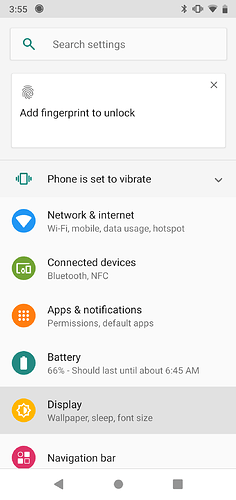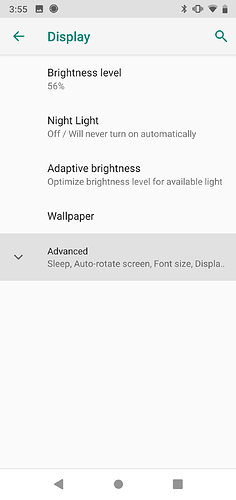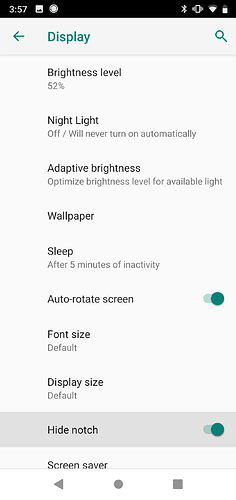To reduce the visibility of the camera notch at the top of the screen, follow the steps below.
- Open the Settings App.
- Choose the Display section of the Settings App.
- Tap “Advanced” to view additional display settings.
- Turn on the “Hide notch” option to turn the top edge of the screen black.