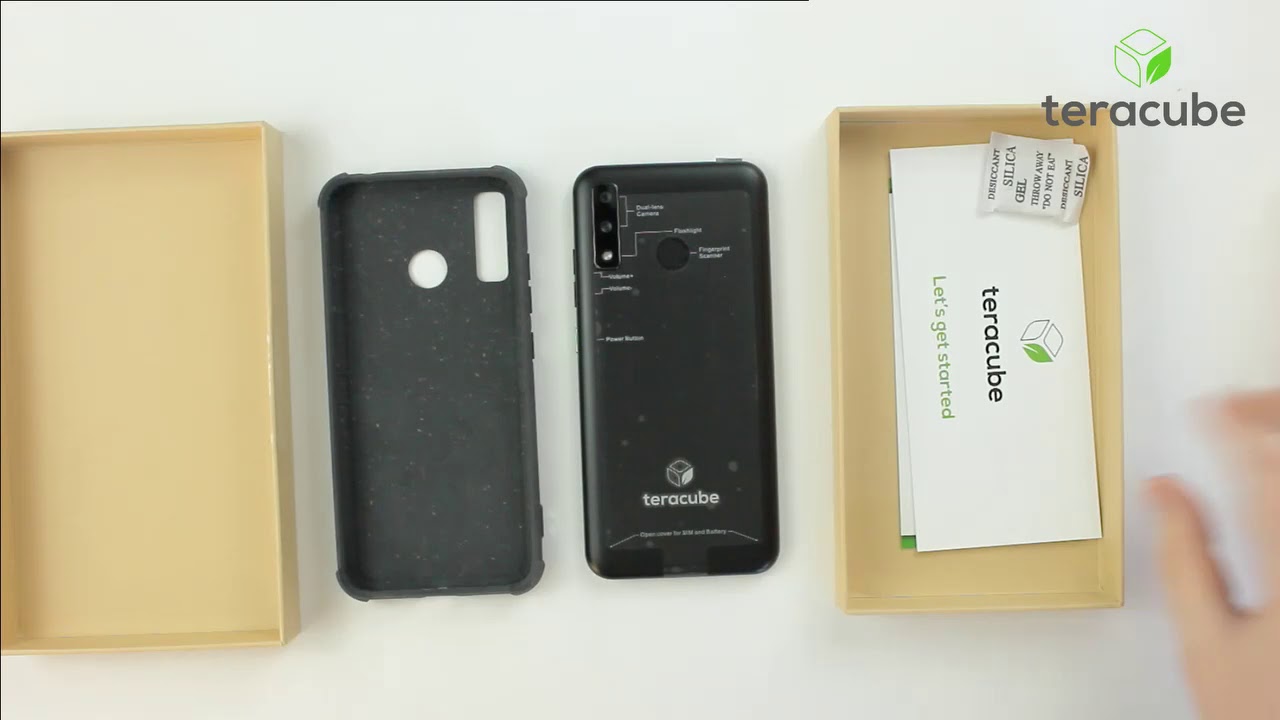Teracube 2e User Guide
| Welcome to the Teracube 2e User Guide (aka user manual). This guide will continue to grow as we add commonly requested processes and information. If you have any questions, just post in the relevant forum category. The table of contents on the right edge of the page can be used to quickly navigate to different parts of the guide. |
Important Notes:
- The Teracube 2e requires a USB-A to USB-C cable+charger (Like this one). 2e is not compatible with USB-C Power Delivery (PD) charging. Please use a non-PD charger. Read forum discussion here.
Unboxing
The Teracube 2e ships in low-waste minimalist packaging, and does not include a charger or cable. Watch the video below to found out what you can expect to find inside the box of your Teracube 2e.
Getting Started
If you’ve just taken your Teracube 2e out of the box, start here. This section contains information about getting your phone ready to use for the first time.
Installing a SIM Card
First-time Software Setup
Common Questions
Getting used to a new phone can take some time, and some default settings may not be ideal for all users. These are the things people tend to ask about while they’re getting to know their Teracube.
Hiding the Camera Notch
Changing the Vibrate Shortcut
Mass Storage Access
Setting to limit max charging
Charger Compatibility
Supported Carriers
Troubleshooting
If your Teracube is doing something unexpected, the steps in these articles may help. Clearing the cache, in particular, is a quick process that won’t delete any of your data, and often resolves issues. A factory reset will delete data, and should only be performed after you have backed up any information you need to keep.
Clearing the Cache
Factory Reset
Factory Reset Without Touchscreen
Entering Recovery Mode
Advanced
This section is or developers and power users who may be interested in creating apps on Teracube, installing alternative operating systems, or rooting.
Developer Mode
Known Issues
This section covers issues that have been reported by multiple users, or reproduced. Dependingon the nature of the issue, it may be scheduled for a fix in an upcoming software version, or may be a hardware limitation. If you’re experiencing one of the issues below, follow the link to find the most up-to-date information on the topic.
Phone does not charge from some USB-C chargers