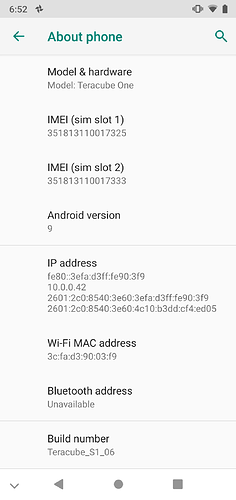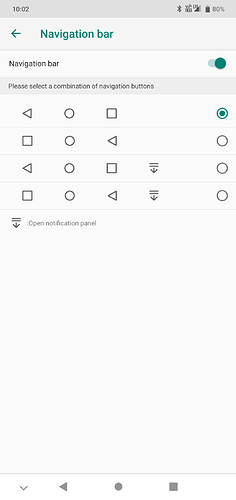Hello, we just performed the update, but now the bottom navigation bar will not hide when the down arrow is clicked. This was something that was working prior to the update.
(Moved ur post to this new topic)
I just tried and my nav bar can be hid with the arrow. Works on 2 other phones in our office.
Is it possible for you to message me a video or a screenshot?
Others - can anyone else try this as well please? Settings > Navigation Bar > Navigation Bar. Enable it and then use the arrow button on the bottom nav bar. See if it hides it. Swipe up brings it back.
It’s working fine for me
Here is a video:
Thanks for posting video. This is something we experienced before the update. Are you sure you are running Teracube_S1_06 (aka SW6)? Can you please check - Settings > System > About > Build number.
There is a potential of an app (with special access or funky thing) preventing it. I’ll suggest 2 ways of figuring it out:
-
Uninstall all user apps and see if it starts working again. If yes, then reinstall one app at a time and find the “culprit” app.
-
Backup and restore (factory reset). Takes about 1hour to be fully up again.
2.1 Make sure
– You are backed up (Settings > System > Backup).
– And you remember your google password.
2.2 Then do Factory reset (Settings > System > Reset options > factory reset)
2.3 While setting the phone up again, bring all data but don’t reinstall all apps.
2.4 See if the bar works and then reinstall apps one at a time.
This will be beneficial for many of us. Let us know what you find.
@Jason_Hoffart - were you able to do any of those steps. If yes, did it make a difference?
We just realized that this could also be caused by a messed up Android cache. This is a very common cause for unexpected behaviors. Clearing cache partition is harmless and takes 2-3 minutes to perform. Here are the steps:
The factory reset did the job. None of the other options worked. Tried multiple times on the cache as well. In the beginning, after unstalling apps, and both with the nav bar hide option checked and unchecked.
I know this is an old thread but I didn’t want to start a new one due to my issue. Is there a way to hide the button to hide the nav bar? I like the nav bar and when typing, my palm hits the hide nav bar button which shifts the keyboard. This can be irritating when typing text messages and emails as the keyboard shifts down when the nav bar is hidden. I just want the nav bar to stay where it is and I don’t see an option to keep it there without having the button visible.
You can disable it under Settings > Navigation bar. The 1st two choices don’t show the hide button.
Weird. For me all that does is hide the notification button, not the hide nav bar button. The hide nav bar button is there no matter what I choose. Maybe a factory reset is in order?
You can try clearing the cache first before doing a factory reset.
Btw - I’m not sure which button you are referencing to. Could you show a screenshot?