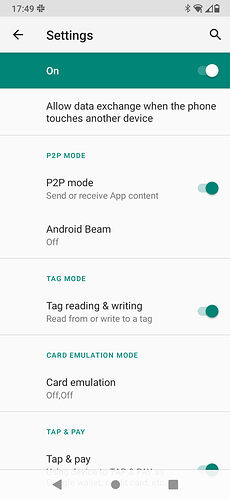Has anyone been successful using Tap-to-Pay via the Google Pay app and NFC?
I’ve tried a few times unsuccessfully at Trader Joes and once at Target. NFC was on and I checked all of the NFC and Google Pay settings so ensure everything was enabled.
It seemed like no NFC messages were exchanged. With my old phone, there were many problems getting this going, but typically it gave me errors during the process. In this case, nothing happens.
Thanks!
Bart